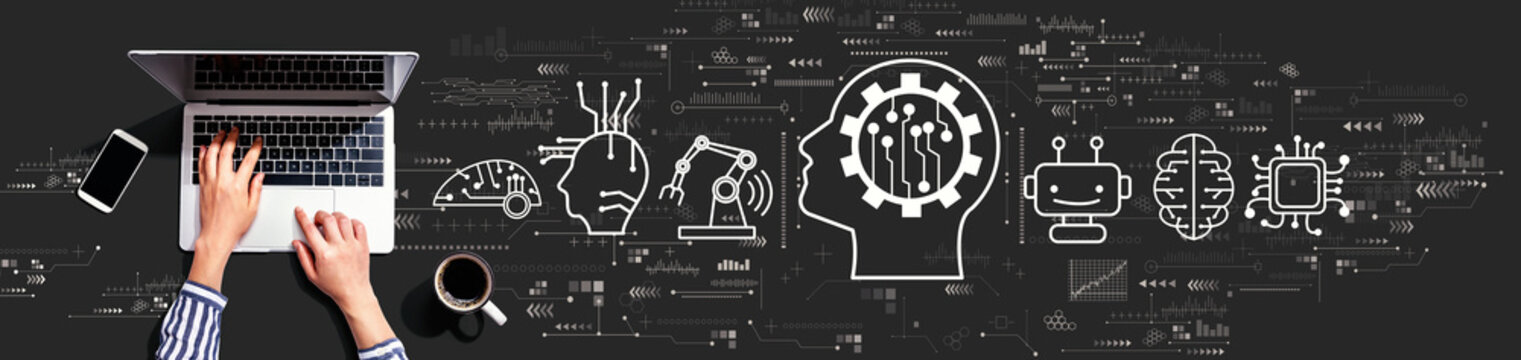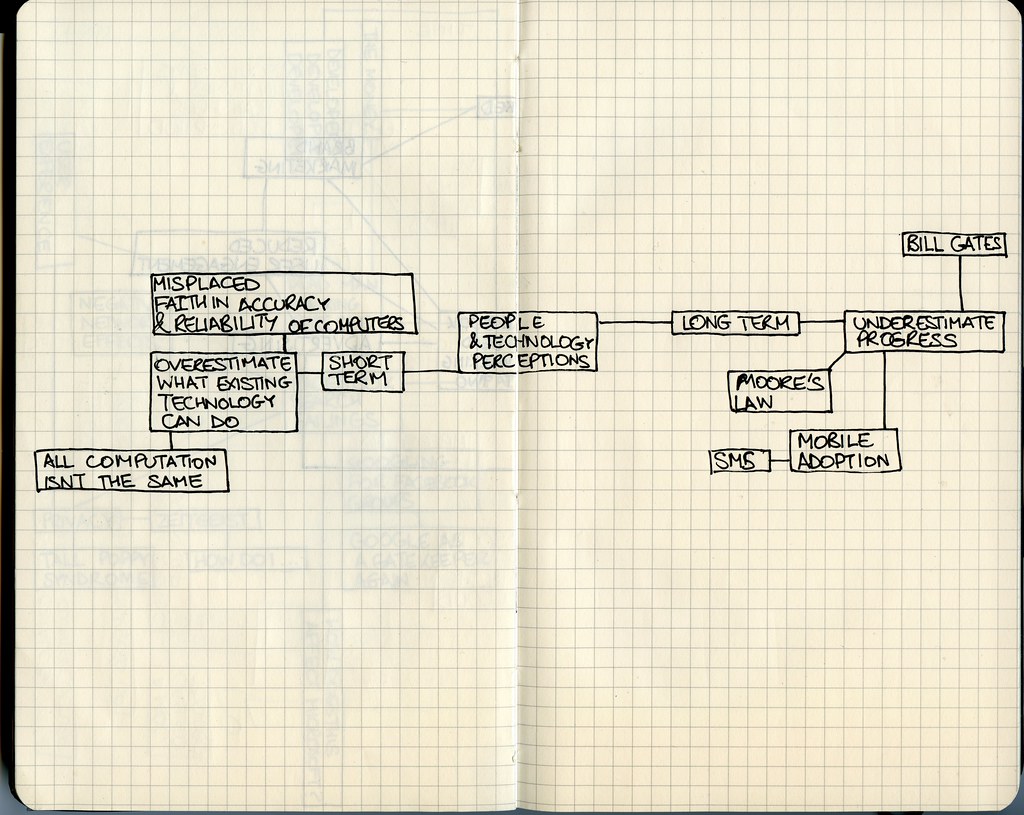Have you ever felt like someone was watching you through your computer screen? It’s not just your imagination. In today’s technology-driven world, your screen is more vulnerable to observation than ever before. But who is watching and why? And most importantly, how can you protect yourself from prying eyes? In this post, we’ll delve into the reasons behind screen observation and provide you with tips on how to prevent it. So, grab a cup of coffee and get ready to learn why your screen is being observed and what you can do about it.
The Rise of Screen Observation: Understanding the Technology Behind It
Screen observation has become a growing concern in recent years, with more and more people realizing that their screens may be watched without their knowledge or consent. This technology allows someone to view and record everything that appears on your screen, from emails and instant messages to sensitive financial information and personal photos.
Screen observation can be accomplished through a variety of methods, including keylogging software, remote desktop access, and malware. Some forms of screen observation are legal, such as when an employer monitors an employee’s computer activity. However, other forms are illegal and can lead to serious privacy violations.
It’s important to understand the technology behind screen observation in order to protect yourself from potential threats. By knowing how it works and what signs to look out for, you can take steps to safeguard your privacy and security online.
How Your Screen is Being Observed Without Your Knowledge
Screen observation software is becoming increasingly sophisticated and difficult to detect. It can be installed on your device without your knowledge through a variety of methods, including malicious downloads or attachments, phishing emails, or simply by visiting a compromised website. Once installed, the software allows someone else to see everything that appears on your screen in real-time.
This type of spying can occur on any device with an internet connection, from smartphones to laptops. Keyloggers, which record every keystroke you make, are also commonly used as part of these programs so that passwords and other sensitive information can be stolen.
Unfortunately, most people only become aware of this type of threat after they have already fallen victim to it. That’s why it’s important to take preventative measures and stay vigilant for any suspicious activity on your devices.
The Dangers of Screen Observation: Protecting Your Privacy and Security
Privacy and security are the two major concerns when it comes to screen observation. If someone is observing your screen without your knowledge, they automatically gain access to your sensitive data, including login credentials for online accounts, financial transactions, personal conversations etc. Screen observation opens the door for hackers to exploit vulnerabilities in software or other applications that you use daily on your computer.
Not only this but unauthorized screen recording is a clear violation of privacy laws in many countries. Apart from individual hackers who may have malicious intent, organizations can also monitor an employee’s computer screens without their consent which can be equally concerning.
There’s no denying that screen observation puts both individuals and enterprises at risk of various security breaches and data thefts. Therefore, it’s crucial to remain vigilant about any suspicious activity while working on-screen in order to protect yourself from these potential dangers.
Who is Watching You? Uncovering the Parties Behind Screen Observation
Who is Watching You? Uncovering the Parties Behind Screen Observation
Screen observation is not only a threat to your privacy but also to your security. There are several parties that could be behind it, including cybercriminals, employers, and even governments. Cybercriminals use screen observation to steal sensitive information such as passwords and credit card details. Employers may monitor their employees’ screens to ensure they are not wasting time or leaking confidential information. Governments may use screen observation for surveillance purposes.
It’s important to note that screen observation without consent is illegal in many countries, but it still happens. To protect yourself, you should always be aware of who has access to your device and what permissions you have granted them. Additionally, using privacy tools such as VPNs and firewalls can help prevent unauthorized access to your screen.
How to Detect if Your Screen is Being Observed: Signs and Symptoms to Look Out For
Strange Behavior of Your Device
Screen flickering, unusual mouse movements or a cursor that moves by itself are all signs that your device may be under observation. If you notice any unauthorized changes to your settings such as files being moved, programs opening or closing on their own or unusual pop-ups appearing, these could also indicate screen observation. Another telltale sign is a sudden slowdown in performance. Always trust your instincts and investigate any behavior that seems out of the ordinary. It’s better to be safe than sorry when it comes to protecting your privacy and security online.
Unfamiliar Requests for Permissions
Unfamiliar Requests for Permissions: One of the most common signs that your screen is being observed is when you receive unexpected requests for permissions. These requests may come in the form of pop-ups or notifications asking for access to your camera, microphone, or other sensitive information. If you notice these requests coming from an unfamiliar app or website, it could be a sign that someone is trying to spy on your screen activity. Protecting your privacy and security requires you to be vigilant about these requests and only grant permission to trusted sources.
Suspicious Network Activity
Suspicious Network Activity can be a telltale sign that your screen is being observed. Look out for unusually high network traffic or data transfers, especially during times when you’re not actively using your device. Also, pay attention to outgoing connections from your device to unknown or suspicious IP addresses. These could indicate that someone outside of your trusted network has gained access to your computer and is monitoring its activities. If you notice any unusual activity on your network, it’s important to investigate further and take steps to secure your devices and protect your privacy.
Appearance of Unknown Software or Pop-ups
Appearance of Unknown Software or Pop-ups: One of the most obvious signs that your screen is being observed is the sudden appearance of unknown software or pop-ups. If you notice new software or pop-ups appearing on your screen without any explanation, it could be a sign that someone is remotely accessing your device. These pop-ups may also contain suspicious links or prompts to download unknown software, which can compromise your device’s security. It’s important to avoid clicking on these links and to immediately run a virus scan on your device if you suspect that your screen is being observed.
Simple Steps to Stop Screen Observation in Its Tracks
Simple Steps to Stop Screen Observation in Its Tracks
Prevent screen observation by taking some simple steps. First, adjust your computer’s privacy settings to limit access to your screen. Make sure to disable any remote access software that you do not recognize or use. Additionally, avoid clicking on suspicious links or downloading unknown software that could contain spyware.
Another effective way to prevent screen observation is by using a privacy screen filter. This filter limits the viewing angle of your screen, making it difficult for anyone outside of the direct line of sight to see what’s on your screen.
Finally, protect yourself with a reliable antivirus software that includes anti-spyware features. Regularly scan your computer for any malicious software and keep your antivirus software up-to-date.
By taking these simple steps, you can significantly reduce the risk of screen observation and protect your privacy and security online.
The Best Tools and Software to Protect Your Screen from Observation
Introduction to Screen Observation and its Impact on Privacy
Screen observation is a growing concern for individuals and businesses alike. With the rise of remote work and online communication, it’s easier than ever for malicious actors to gain access to your screen without your knowledge. This can lead to serious privacy and security risks, including identity theft and financial fraud. Fortunately, there are tools and software available that can help protect your screen from observation. By using screen privacy filters and anti-spyware software, you can ensure that your sensitive information remains secure. Don’t let screen observation compromise your privacy – take action today to safeguard your digital life.
Top Tools and Software to Protect Your Screen from Prying Eyes
If you want to secure your screen from being observed, there are plenty of tools available that can help. One such tool is screen filters, which allows only the person in front of the monitor to view contents. Another useful software is anti-spyware or anti-malware programs that can detect and remove spyware applications on your system. Additionally, you can install a virtual private network (VPN) to encrypt data traffic between your computer and the internet, making it difficult for third parties to access or track what you’re doing online.
By using these effective tools and software along with good browsing habits and awareness about potential threats, you can keep prying eyes at bay while protecting your privacy online.
How to Configure Your Settings for Optimal Screen Security
To ensure optimal screen security, it’s important to configure your settings properly. Screen lock is a crucial feature that prevents unauthorized access to your device. Set up a strong password or PIN, and enable biometric authentication if available. Firewalls can also be useful in blocking unauthorized access to your network. Make sure to turn on your device’s built-in firewall or install a third-party firewall software. Additionally, VPN (Virtual Private Network) software can encrypt your internet traffic and protect your online privacy. Look for reputable VPN providers with strong encryption protocols and a no-logs policy.
Best Practices for Ensuring Your Data Remains Private while Using Your Device
When it comes to protecting your screen from observation, there are a few best practices you can follow to ensure your data remains private. Encryption is one of the most effective ways to keep your information secure. By encrypting your hard drive and using encrypted messaging apps, you can prevent unauthorized access to your data. Additionally, regular software updates are crucial for staying protected against new threats. Outdated software can leave vulnerabilities that hackers can exploit to gain access to your device. By following these best practices, you can minimize the risk of screen observation and keep your sensitive information safe.
Staying Safe Online: Best Practices for Preventing Screen Observation
Preventing screen observation is crucial to protect your privacy and security online. Here are some best practices to keep in mind:
- *Avoid opening suspicious links or downloading unknown attachments*: This is the most common way that hackers gain access to your device.
- *Use a strong password* for all accounts: A strong, unique password will make it difficult for others to gain access to your accounts even if they manage to observe your screen.
- *Keep software up-to-date*: Regularly updating software on all devices helps patch any vulnerabilities that could be exploited by malicious parties.
- *Enable two-factor authentication (2FA)*: 2FA adds an extra layer of security by requiring a second method of verification before granting access.
- Be mindful of public Wi-Fi networks: Avoid accessing sensitive information while using public Wi-Fi as these networks can be vulnerable to hacking.
By following these simple steps, you can significantly reduce the risk of being observed and ensure better protection for yourself while browsing the internet.
In conclusion, screen observation is a modern threat to our privacy and security, but with proper knowledge and precautions, we can protect ourselves against it. By understanding the technology behind it and knowing the signs of its presence, we can detect if our screen is being observed. We can also take steps to stop it in its tracks by using tools such as anti-malware software or privacy screens. Ultimately, staying safe online requires us to be vigilant about protecting our personal information and taking proactive measures against cyber threats.
If you found this article informative, be sure to check out our other content on technology and cybersecurity for more valuable insights that can help keep you secure in today’s digital age. Remember: your online safety is always worth investing in!