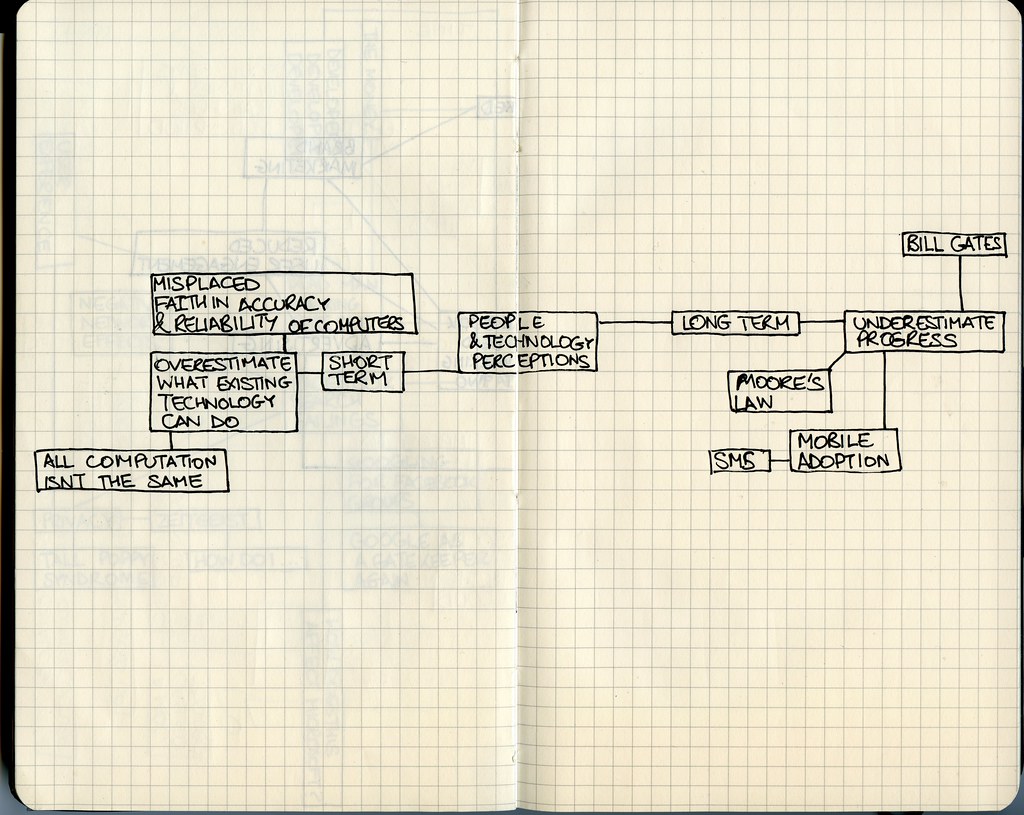Are you a proud owner of the JBL Charge 4 portable speaker but recently noticed that it’s not charging properly? It can be frustrating to have this happen when you’re planning on using it for an upcoming event or outdoor adventure. Before you start considering spending money on a new one, there are some simple solutions that you can try to resolve the issue. In this blog post, we’ll guide you through step-by-step on how to troubleshoot and fix the JBL Charge 4 not charging problem. So, let’s dive in and get your speaker back up and running!
Introduction: Understanding the JBL Charge 4 not charging problem
JBL Charge 4 not charging? It can be frustrating when your portable speaker runs out of juice just when you need it the most. The JBL Charge 4 is a popular choice among music enthusiasts who enjoy listening to their favorite tunes on-the-go. However, some users have reported facing issues with charging their device. If you’re one of them, don’t worry! There are several reasons why your JBL Charge 4 may not be charging properly and effective solutions to fix the problem. In this article, we’ll explore common causes and DIY fixes so that you can get back to enjoying uninterrupted music with your fully charged JBL Charge 4 in no time!
Troubleshooting: Common reasons why your JBL Charge 4 won’t charge
Troubleshooting: Common reasons why your JBL Charge 4 won’t charge
If you’re experiencing a JBL Charge 4 not charging problem, there are several possible reasons why this is happening. One of the most common reasons is a faulty charging cable or adapter. Make sure to use the original charging cable and adapter that came with your JBL Charge 4.
Another reason could be a drained battery. If your speaker has been used for an extended period of time without being charged, it may take some time to turn on and start charging again. Check the battery level indicator on your speaker to see if it’s completely drained.
Additionally, a dirty or damaged charging port can also cause the JBL Charge 4 not to charge properly. Inspect the charging port and clean it with a soft-bristled brush or compressed air if necessary.
Lastly, software issues can also cause charging problems. Ensure that your speaker’s firmware is up-to-date by checking for updates on the JBL website or through the JBL Connect app.
Solutions: How to fix the JBL Charge 4 not charging problem
How to fix the JBL Charge 4 not charging problem
If your JBL Charge 4 is not charging, try the following solutions. First, check if the charger cable is working by using it to charge a different device. Next, ensure that both ends of the cable are securely connected to your speaker and power source respectively. If this doesn’t work, try resetting your device by simultaneously pressing and holding down the Bluetooth button and volume up button for about ten seconds until you see all LED lights turn on.
Another solution could be to update or reinstall the firmware/software of your JBL Charge 4 from their official website or through their app. Alternatively, try changing the charging port as well as checking for any visible faults such as cracks in the charging port which might hinder its ability to charge efficiently.
If none of these solutions solve the issue with your JBL Charge 4’s battery life, consider visiting an authorized service center for further diagnosis and repairment assistance.
DIY Fixes: Step-by-step guide to resolving the JBL Charge 4 not charging issue
Check Your Power Source: Ensuring Proper Connection
One of the most common reasons why your JBL Charge 4 not charging is due to a faulty power source. Make sure that your charger is properly plugged into a working outlet and that the USB cable is securely connected to both the charger and the speaker. If you’re using a laptop or computer as your power source, ensure that it’s turned on and not in sleep mode. Additionally, try using a different USB cable or charger to see if that resolves the issue. By ensuring a proper connection between your JBL Charge 4 and power source, you can prevent charging problems and enjoy uninterrupted music anytime, anywhere.
Resetting the JBL Charge 4: Troubleshooting Internal Issues
To reset the JBL Charge 4, press and hold the power button for at least 20 seconds. This should force a hard reset and resolve any internal issues that may be preventing your device from charging. Internal issues such as software glitches or hardware malfunctions can cause the JBL Charge 4 not to charge properly. If resetting your device does not work, you may need to contact customer support or consider having it repaired by a professional technician with experience in fixing audio equipment.
Replacing Your Charger or Battery: When All Else Fails
If none of the previous solutions work, it may be time to consider replacing your charger or battery. This is especially true if you have been using your JBL Charge 4 for a long time and have noticed a decline in its overall performance. When purchasing a new charger or battery, make sure to get one that is compatible with your JBL Charge 4 model. Look for high-quality chargers and batteries that are certified by JBL to ensure optimal performance and longevity. With a new charger or battery, you can enjoy uninterrupted music without worrying about your JBL Charge 4 not charging.
Maintenance Tips: Preventing future charging problems with your JBL Charge 4
Regular cleaning and maintenance of your JBL Charge 4 can prevent future charging problems. Make sure to wipe down the charging port and cable with a dry cloth before charging. Avoid overcharging your device by unplugging it once it reaches 100%. It’s also important to keep your JBL Charge 4 away from extreme temperatures and moisture, as these can damage the battery and charging components. If you frequently use your JBL Charge 4, consider investing in a portable power bank to avoid overusing the battery. By following these simple maintenance tips, you can ensure that your JBL Charge 4 stays in top condition and continues to provide uninterrupted music for years to come.
Frequently Asked Questions: Answers to common questions about the JBL Charge 4 not charging problem
Why won’t my JBL Charge 4 charge? The most common reason for the JBL Charge 4 not charging is a faulty USB cable or adapter. Make sure that the cable and adapter you are using with your speaker are working properly, and try connecting it to a different power source. Another possible reason is a drained battery, which can be resolved by letting the speaker charge for at least four hours before attempting to turn it on again.
Can I use any USB cable to charge my JBL Charge 4? It is recommended that you use only the supplied USB-C cable and adapter provided by JBL to ensure proper charging of your device. Using third-party cables or adapters may damage your speaker or reduce its battery life over time.
How long does it take to fully charge a JBL Charge 4? On average, it takes about four hours to fully charge a JBL Charge 4 from an empty battery. However, charging times may vary depending on factors such as power source, usage conditions (playing music while charging), and how often you use your speaker.
Remember that prevention is better than cure! Always use original accessories when recharging your device, avoid exposing it to extreme temperatures or liquids, and store it in dry places free from dust or debris. These simple maintenance tips will help prolong the life of your device and keep it performing at its best for years to come.
Conclusion: Enjoying uninterrupted music with your fully charged JBL Charge 4
Whether you’re hanging out with friends or enjoying some alone time, listening to music is a great way to relax and unwind. However, when your JBL Charge 4 won’t charge, it can be frustrating and interrupt the fun. The good news is that by following the troubleshooting tips and solutions outlined in this article, you should be able to get your device up and running again in no time.
Remember to regularly maintain your speaker by keeping it clean, updating its firmware, and avoiding exposing it to extreme temperatures or moisture. By doing so, you can prevent future charging problems from occurring.
If after trying all of the suggested fixes and maintenance tips your JBL Charge 4 still won’t charge properly, don’t hesitate to reach out for help from JBL’s customer service team or consider taking it in for repairs at an authorized repair center. With these steps taken care of, you’ll soon be back to enjoying seamless audio playback on your fully charged device!
In conclusion, the JBL Charge 4 not charging problem can be frustrating for users who rely on their speaker for uninterrupted music. However, with the troubleshooting tips and solutions outlined in this article, you should be able to resolve the issue and get back to enjoying your music. Remember to follow the DIY fixes and maintenance tips to prevent future charging problems with your JBL Charge 4.
If you found this article helpful, don’t forget to check out our other content for more tech-related tips and tricks. And as always, feel free to leave a comment or question below if you need further assistance resolving your JBL Charge 4 not charging problem.
Questions & Answers
Who can fix my JBL Charge 4 not charging issue?
You can try resetting the device or contacting JBL support.
What should I do if my JBL Charge 4 won’t charge?
Check the charging cable, adapter and port for damage or debris.
How long does it take to charge a JBL Charge 4?
It takes approximately 4 hours to fully charge a JBL Charge 4.
Who do I contact if my JBL Charge 4 is still not charging?
Contact JBL support for further assistance with your device.
What is the most common reason for a JBL Charge 4 not charging?
A faulty charging cable or adapter is a common reason for charging issues.
How can I prevent my JBL Charge 4 from not charging?
Avoid overcharging, use a compatible charging cable and keep the device clean.