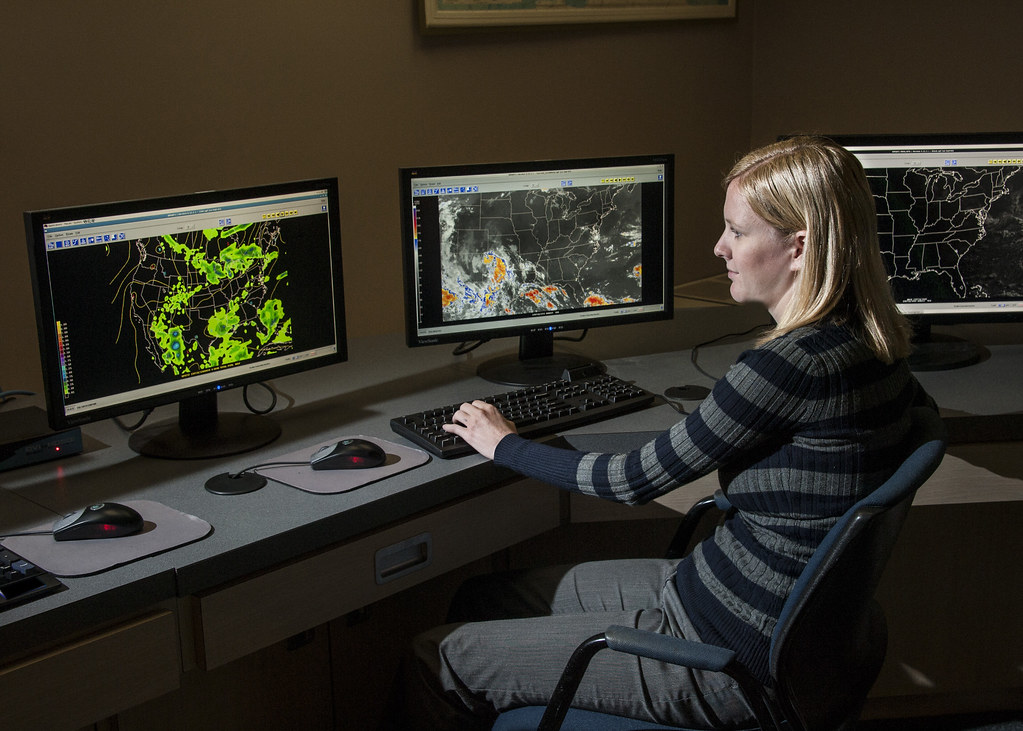Are you tired of constantly switching between tabs and windows while working on your computer? Do you feel like there are not enough hours in the day to accomplish all your tasks? If you’re looking for a solution to boost your productivity and efficiency, then look no further than dual monitor splitters. These innovative devices have been gaining popularity among tech-savvy professionals, but what exactly are they and how can they revolutionize the way you work? Keep reading to find out how dual monitor splitters can take your multitasking skills to the next level.
What Are Dual Monitor Splitters and How Do They Work?
Dual monitor splitters are devices that allow you to expand your computer screen across two or more displays. Using HDMI or USB connections, the splitter duplicates the video signal and sends it to each monitor simultaneously. This allows for increased productivity as users can have multiple windows open at once without having to constantly switch between them. Dual monitor splitters come in various forms such as portable adapters, docking stations, and software solutions that can be installed on your computer. They also support different resolutions depending on the model, with some capable of displaying up to 4K resolution for high-quality visuals. Setting up a dual monitor splitter is simple: just plug it into your computer’s port and connect your monitors accordingly.
The Benefits of Using Dual Monitor Splitters for Multitasking
Dual monitor splitters are a game-changer for anyone who needs to multitask on their computer. They allow users to connect two monitors to their setup and display different windows or programs on each screen simultaneously.
The benefits of using dual monitor splitters for multitasking are numerous. They enable you to work more efficiently, increase productivity, and improve your overall workflow. With two screens available, you can have one window open on one screen while doing other tasks such as emailing, research or social media browsing simultaneously.
Furthermore, if you’re an avid gamer or video editor having multiple screens helps in keeping the project organized by displaying different parts of it at once without any hassle.
Overall, investing in a quality dual-monitor splitter is worth it whether for professional use or personal purposes because saving time will always be valuable!
Top Dual Monitor Splitter Brands to Consider
Dual monitor splitters are becoming increasingly popular as more people are working from home. There are several brands on the market, each with its own unique features. One of the top brands is KVM Switches Online, which offers a range of dual monitor splitters to suit different needs. Their splitters come in various sizes and resolutions, and some even allow for multiple computers to be connected to the same monitors. Another popular brand is StarTech, which offers both wired and wireless options for dual monitor splitting. Their splitters also come in different sizes and resolutions, and some even have built-in USB hubs for added convenience. Other brands to consider include IOGEAR, Tripp Lite, and Cable Matters. When choosing a brand, it’s important to consider factors such as compatibility with your devices, resolution support, and any additional features you may need.
How to Choose the Best Dual Monitor Splitter for Your Setup
Understanding Dual Monitor Splitters: A Comprehensive Guide
When choosing the best dual monitor splitter for your setup, it’s important to consider a few key factors. First and foremost, you’ll want to ensure that the splitter is compatible with your monitors and devices. Look for models that support both HDMI and VGA connections.
Next, pay attention to the number of ports available on the splitter. Some models will have two output ports while others may have four or more. This will depend largely on how many screens you plan to connect.
Another important consideration is resolution compatibility. Make sure that the splitter supports resolutions that are appropriate for your displays.
Finally, look at features like ease of installation, build quality, and user reviews before making a final decision on which dual monitor splitter to purchase. Overall build quality and brand reputation are also worth considering in order to get an optimal usage experience.
Factors to Consider When Choosing a Dual Monitor Splitter
When choosing a dual monitor splitter, there are several key factors to consider. First, compatibility is essential. Make sure the splitter is compatible with your specific devices and operating system. Second, consider the number of available ports on the splitter – you’ll want to make sure you have enough for your needs, whether it’s just two monitors or more. Other important considerations include resolution support, refresh rate compatibility, and power source requirements. Keep these factors in mind when shopping around for the best dual monitor splitter for your setup, and you’ll be well on your way to multitasking mastery!
Top Dual Monitor Splitters for Productivity and Efficiency
When it comes to choosing the best dual monitor splitter for your setup, there are a few key factors to consider. Look for splitters that support high resolution and multiple display modes for maximum productivity and efficiency. Some top brands to consider include the StarTech USB32HD2, which supports resolutions up to 2048×1152 and offers multiple display modes, and the Plugable UD-6950H, which supports resolutions up to 5K and can connect up to six displays. Other options include the Cable Matters USB-C Dual Monitor HDMI Adapter and the Sabrent USB Type-C Dual HDMI Adapter. Consider your specific needs and budget when making your choice.
How to Set Up and Use Your Dual Monitor Splitter Like a Pro
To get the most out of your dual monitor splitter, it’s important to set it up correctly and use it efficiently. First, make sure to choose a splitter that is compatible with your devices and has the necessary ports. Consider the resolution and refresh rate you need for your work or entertainment purposes. Once you have your splitter, connect it to your devices and adjust the display settings as needed. Use keyboard shortcuts to switch between screens quickly and efficiently. Organize your windows and applications on each screen for maximum productivity. With these tips, you’ll be using your dual monitor splitter like a pro in no time!
Setting Up Your Devices with a Dual Monitor Splitter: Tips and Tricks
To set up your devices with a dual monitor splitter, you’ll need to follow a few simple steps. First, connect the splitter to your computer’s video output port. Then, connect each of your monitors to the splitter’s output ports. Make sure that your computer recognizes both monitors by going into the display settings and adjusting them accordingly.
Once you have both monitors up and running, you can adjust their positioning using the settings on your computer or physically moving them around on your desk. You may also want to adjust the resolution and refresh rate of each monitor to ensure optimal performance.
Tips and tricks for using dual monitor splitters include arranging your windows strategically, using keyboard shortcuts to switch between screens, and customizing your desktop background to span across both monitors. With a little bit of practice, you’ll be able to seamlessly multitask across two screens and boost your productivity in no time.
Troubleshooting Common Issues with Dual Monitor Splitters
While dual monitor splitters can greatly enhance your multitasking capabilities, they are not without their issues. One common problem is that the splitter may not work with certain devices or operating systems. Compatibility is key when choosing a splitter, so be sure to check the manufacturer’s specifications before purchasing.
Another issue that may arise is resolution and display quality. Some splitters may not support high resolutions or may cause a decrease in image quality. To avoid this, choose a splitter that supports your desired resolution and has good reviews for display quality.
If you experience issues with one of your monitors not displaying or flickering, check the connections and make sure they are secure. You may also need to adjust the settings on your computer to properly recognize both monitors.
Lastly, if you encounter any other problems, consult the manufacturer’s troubleshooting guide or reach out to their customer support for assistance.
Is Investing in a Dual Monitor Splitter Worth It? A Comprehensive Review
Dual monitor splitters are an investment that can significantly improve your productivity and multitasking abilities. With the ability to view multiple windows and applications simultaneously, you can streamline your workflow and save time. While there is an initial cost to purchasing a dual monitor splitter, the long-term benefits make it a worthwhile investment.
Not only can you work more efficiently, but you may also experience less eye strain and fatigue from constantly switching between windows. Additionally, having a larger workspace can improve creativity and collaboration in group settings.
When considering whether a dual monitor splitter is worth it for you, consider your daily tasks and how much time you spend switching between windows. If you frequently work with multiple applications or need to reference multiple documents at once, a dual monitor splitter may be the solution to increase your productivity and overall satisfaction with your work setup.
In conclusion, dual monitor splitters are a game-changer for anyone looking to improve their productivity and multitasking abilities. With the ability to seamlessly switch between multiple screens, you can get more done in less time and with less stress. By choosing the right brand and setup for your needs, you can experience all the benefits that come with using a dual monitor splitter. And if you’re still on the fence about investing in one, our comprehensive review should help you make an informed decision. So why not take the leap and see how a dual monitor splitter can transform your workday? And don’t forget to check out our other technology content for more helpful tips and tricks!