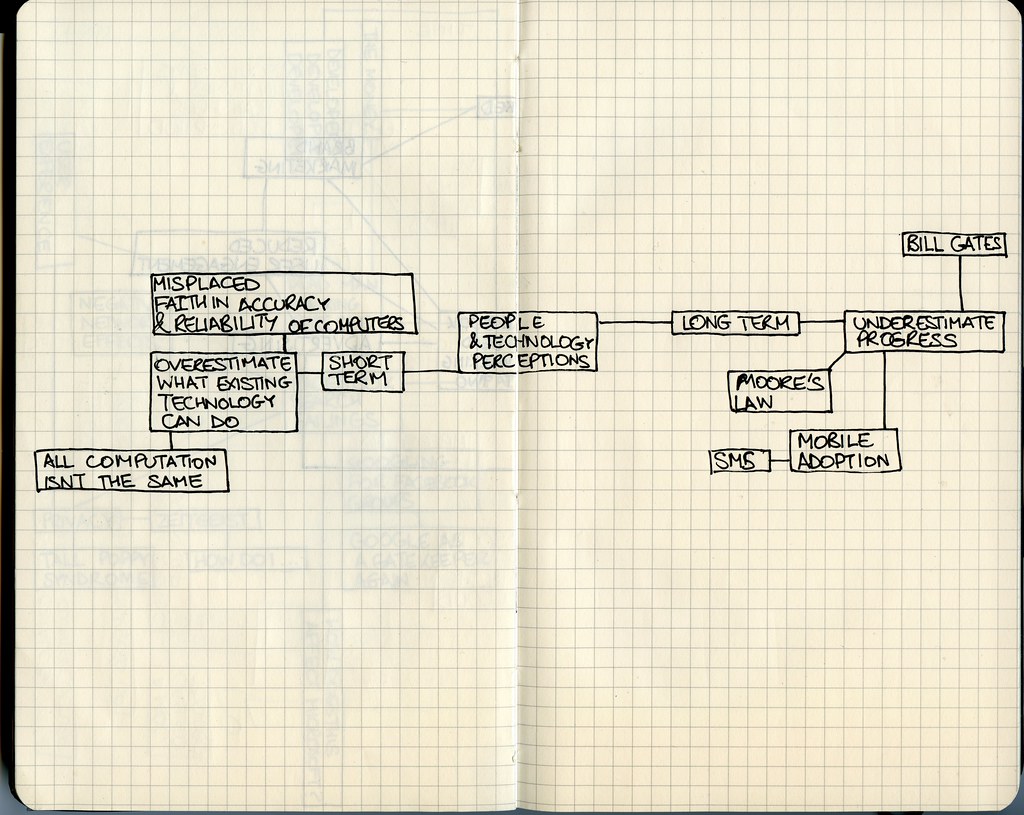Picture this: you’re on your way to an important meeting or a long-awaited vacation, and suddenly your phone dies. You try to charge it, but nothing seems to work. You inspect the charging port and notice that it’s damaged. Panic sets in as you realize that you won’t be able to use your phone until the port is fixed. But fear not! In this step-by-step guide, we’ll show you how to fix a damaged charging port so that you can get back to using your phone in no time. Whether you’re a tech-savvy individual or just someone who wants to learn how to fix common phone issues, this guide is for you. So grab your tools and let’s get started!
What Causes a Damaged Charging Port?
A damaged charging port can be a frustrating problem for smartphone and other device users. There are several reasons why this might occur, and some are more common than others. One of the typical causes is simply wear and tear resulting from frequent use over time.
Another reason could be moisture or debris inside the port, which can cause damage to the connectors or prevent your device from charging properly. Dropping your phone or yanking on the cable when it’s plugged in can also result in a damaged charging port.
It’s essential to understand what causes a damaged charging port so that you can take steps to prevent this problem in the future. By knowing how to identify signs of damage, as well as having proper tools on hand for fixing it, you can protect your devices and keep them running smoothly for years to come.
Signs of a Damaged Charging Port and How to Identify Them
A damaged charging port can be frustrating, especially if you rely on your device for work or personal use. The first sign of a damaged charging port is difficulty in charging your device. If you have to wiggle the charger around or hold it in a certain position for it to charge, this is a clear indication that your charging port is damaged. Another sign is if your device doesn’t charge at all, even when plugged in.
If you notice any of these signs, it’s important to take action immediately. Ignoring the problem can lead to further damage and even permanent damage to your device. It’s also important to check the charger itself as sometimes the issue may not be with the charging port but with the charger.
To identify if the issue is with the charging port, try using a different charger or plugging your device into a different power source. If the issue persists, then it’s likely that your charging port is damaged and needs to be fixed.
Tools Needed for Fixing a Damaged Charging Port
Tools Needed for Fixing a Damaged Charging Port**
Before attempting to fix a damaged charging port, it’s important to have the right tools on hand. Here are the essential tools you’ll need:
- *Screwdrivers: Depending on your device*, you may need a Phillips or flathead screwdriver to remove the back cover or other components.
- *Prying tool*: A prying tool such as a plastic spudger or guitar pick can help you gently pry open your device without damaging it.
- *Heat gun or hair dryer*: You’ll need a heat gun or hair dryer to soften any adhesive holding your device together.
- *Soldering iron and solder: If your charging port needs to be replaced, you’ll need a soldering iron and solder to attach the new port* to the circuit board.
- *Replacement charging port: If your charging port is irreparably damaged, you’ll need a replacement port* that’s compatible with your device.
Having these tools on hand will make the process of fixing a damaged charging port much easier and less stressful. It’s important to use caution when handling delicate components and follow any manufacturer instructions carefully.
Common Mistakes When Fixing A Damaged Charging Port And How To Avoid Them
One common mistake when fixing a damaged charging port is using the wrong tools. It’s important to have the necessary tools on hand in order to avoid causing further damage to your device. Another mistake is not being gentle enough during the repair process. You want to be careful and take your time while working with delicate parts.
Additionally, some people make the mistake of attempting to fix their device without proper knowledge or experience. If you’re unsure about how to proceed with fixing your damaged charging port, it may be best to seek assistance from a professional.
Another important consideration is ensuring that all components are properly connected and secured after repairing your charging port. Failing to do so could result in further complications down the line.
Overall, taking caution, utilizing appropriate tools, and seeking help if needed can help you avoid mistakes while repairing a damaged charging port.
Alternative Solutions If You Can’t Fix Your Device’s Charging Port
Wireless Charging: An Alternative Solution for Damaged Charging Ports
Wireless charging is an excellent alternative solution for damaged charging ports if you cannot fix them. Many smartphone and tablet manufacturers offer devices that support Qi wireless charging technology, which allows the device to charge without a physical connection to the power source. Simply place your device on a compatible wireless charger, and it will begin charging via electromagnetic induction. You can also purchase third-party wireless charging adapters for devices that do not have built-in support for this technology. While this may be a more expensive solution compared to fixing the damaged port, it offers convenience and eliminates any need for cable clutter.
Using a Portable Charger: A Temporary Fix for Your Device’s Charging Port
Using a portable charger is a temporary fix that can help you keep your device charged while you search for a more permanent solution for your damaged charging port. Portable chargers are widely available and can be found online or in stores. They come in different sizes, shapes, and power capacities to fit your specific needs. Simply plug the portable charger into your device and it will start charging right away without needing to use the damaged charging port. While this alternative solution does not solve the underlying issue with the damaged port, it can give you some extra time before having to find another option.
Battery Replacement: An Option When Your Device’s Charging Port is Beyond Repair
If your device’s charging port is beyond repair, a battery replacement may be your best option. This involves removing the old battery and replacing it with a new one. However, this can be a tricky process and should only be attempted by those with experience in electronics repair. It’s important to note that not all devices have easily replaceable batteries, and some may require specialized tools or professional assistance. Additionally, replacing the battery may not solve all charging issues if there are underlying problems with the device’s circuitry. If you’re unsure about attempting a battery replacement, it’s best to consult with a professional technician or consider purchasing a new device altogether.
Seeking Professional Help: When DIY Solutions Fail to Fix Your Device’s Charging Port
If you’ve tried all the DIY solutions and your device’s charging port is still not working, it may be time to seek professional help. Look for a reputable repair shop that specializes in fixing electronic devices. They have the necessary tools and expertise to diagnose and fix your device’s charging port issue. However, keep in mind that professional repairs can be costly, so weigh the cost of repair against the cost of a new device. Additionally, make sure to back up all your data before handing over your device for repair.
Best Practices for Preventing Future Damage to Your Device’s Charging Ports
Preventing Future Damage to Your Device’s Charging Ports
To avoid damaging your device’s charging port in the future, there are a few best practices you can follow. First and foremost, be gentle when plugging in and unplugging your charger. Avoid yanking on the cord or applying excessive force to the port.
Additionally, it’s important to protect your device from extreme temperatures and moisture. Avoid exposing it to direct sunlight for long periods of time as this can cause overheating, which could lead to damage over time. Similarly, keep your device away from water and other liquids.
Another key way to prevent damage is by using officially licensed chargers that are designed specifically for your device. Third-party chargers may not be up-to-par with manufacturer standards and could potentially harm your charging port.
Finally, make sure to clean out any dust or debris from your charging port regularly. You can use compressed air or a small brush for this purpose.
By following these tips, you’ll be able to extend the life of your device’s charging port and save yourself from costly repairs down the line.
In conclusion, a damaged charging port can be a frustrating problem to deal with, but with the right tools and knowledge, it can be fixed. By following the step-by-step guide outlined in this article, you can save yourself time and money by fixing your device’s charging port yourself. Remember to take your time and avoid common mistakes to ensure a successful repair.
If you found this article helpful, be sure to check out our other technology-related content for more tips and tricks. And if you have any questions or comments, feel free to leave them below. Happy repairing!