Are you looking for a reliable free cache cleaner for your Mac to optimize its performance and reclaim valuable storage space? Over time, cache files accumulate on your Mac, affecting its speed and efficiency. Luckily, there are several free cache cleaner software options available to help you declutter your device effectively.
Learn about Free Cache Cleaner for Mac
- Definition and impact of cache files on Mac performance.
- Benefits of using cache cleaner software, including system speed and privacy improvements.
- Top 5 free cache cleaner software for Mac, features, and how to use them.
In the world of Mac systems, clutter accumulates over time in the form of cache files, which can significantly impact the performance and speed of your device. Cache files are temporary data stored by apps and websites to speed up processes, but they can also take up valuable disk space and slow down your Mac. Regularly cleaning these cache files is essential for optimizing your system’s performance and ensuring smooth operation. Fortunately, there are several free cache cleaner software options available for Mac users to declutter their devices effectively.
Benefits of Using Cache Cleaner on Mac
Using a cache cleaner software on your Mac offers a multitude of benefits that contribute to a seamless user experience. By regularly cleaning out cache files, you can enjoy enhanced system performance, increased available storage space, and improved privacy and security. Removing unnecessary cache files not only speeds up your Mac but also safeguards your personal information by eliminating temporary data that could potentially be accessed by unauthorized parties.

Top 5 Free Cache Cleaner Software for Mac
When it comes to choosing the best free cache cleaner software for your Mac, several top contenders stand out for their effectiveness and user-friendly features. Let’s delve into the details of the top 5 free cache cleaner software options available in 2024:
1. CleanMyMac X
CleanMyMac X is a popular choice among Mac users for its comprehensive cleaning capabilities. This software efficiently scans your system for cache files, logs, and other clutter that may be slowing down your Mac. With its intuitive interface and powerful cleaning tools, CleanMyMac X is a reliable solution for optimizing your Mac’s performance.
2. Avast Cleanup Premium
Avast Cleanup Premium offers a range of cleaning tools designed to declutter your Mac and improve its speed and responsiveness. This software helps you identify and remove cache files, duplicates, and other unnecessary data that may be clogging up your system. With Avast Cleanup Premium, you can enjoy a cleaner, faster Mac experience.
3. DaisyDisk
DaisyDisk provides a visual representation of your disk space, making it easy to identify and clean out large files and cache data that are taking up valuable storage space. This software offers a user-friendly interface and powerful cleaning capabilities, making it a popular choice for Mac users looking to optimize their system performance.
4. Parallels Toolbox
Parallels Toolbox is a versatile software suite that includes a cache cleaner tool among its many features. This all-in-one solution helps you clean up cache files, manage disk space, and optimize your Mac for better performance. With Parallels Toolbox, you can streamline your Mac maintenance tasks and keep your system running smoothly.
5. MacCleaner Pro
MacCleaner Pro is a comprehensive cleaning software that offers a range of tools to optimize your Mac’s performance. This software helps you clean out cache files, remove duplicates, and manage disk space efficiently. With MacCleaner Pro, you can declutter your Mac and enjoy improved speed and responsiveness.
| Cache Cleaner Software | Features | User-Friendly Interface | Cleaning Capabilities | Additional Tools |
|---|---|---|---|---|
| CleanMyMac X | Comprehensive cleaning capabilities, intuitive interface | Yes | Cache files, logs, clutter | Optimization tools |
| Avast Cleanup Premium | Range of cleaning tools, identifies and removes cache files | Yes | Cache files, duplicates, unnecessary data | Speed and responsiveness improvements |
| DaisyDisk | Visual representation of disk space, user-friendly interface | Yes | Large files, cache data | Storage space management |
| Parallels Toolbox | Cache cleaner tool, all-in-one solution | Yes | Cache files, disk space management | Mac optimization features |
| MacCleaner Pro | Comprehensive cleaning tools, disk space management | Yes | Cache files, duplicates, disk space | Performance optimization |
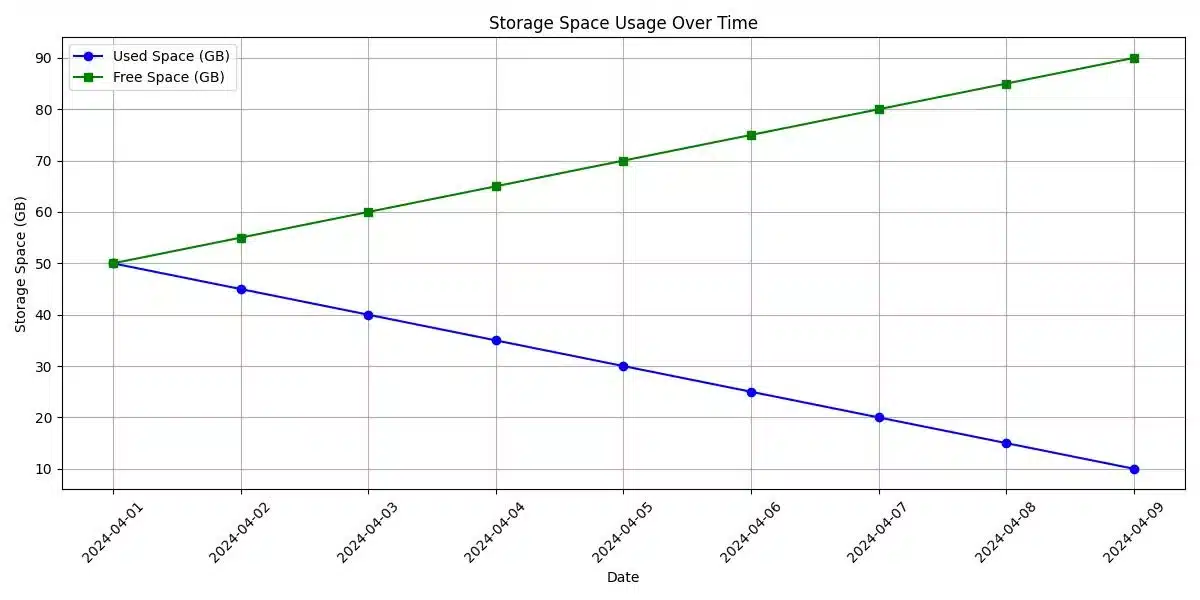
How to Use a Cache Cleaner Software on Mac
Using a cache cleaner software on your Mac is a straightforward process that can yield significant performance improvements. Here is a step-by-step guide on downloading, installing, and utilizing a cache cleaner software:
- Download: Begin by downloading the preferred cache cleaner software from a trusted source.
- Install: Follow the installation instructions provided by the software to set it up on your Mac.
- Scan: Run a full scan of your system to identify cache files and other clutter that need to be removed.
- Clean: Once the scan is complete, use the cleaning tools within the software to remove the identified cache files and optimize your system.
- Customize: Explore the settings of the software to customize cleaning preferences and schedule regular cleanups for ongoing maintenance.
Best Practices for Mac Cache Cleaning
To ensure optimal performance and efficiency when using a cache cleaner software on your Mac, following these best practices is crucial:
Recommended Frequency of Cache Cleaning
Regularly cleaning out cache files is recommended to maintain your Mac’s speed and performance. Depending on your usage patterns, aim to clean your cache at least once a week to keep your system running smoothly.
Importance of Backing Up Files Before Using a Cache Cleaner Software
Before running a cache cleaning operation, it is advisable to back up your important files and data to prevent any accidental loss. While cache files are generally safe to remove, having a backup ensures that your valuable information is secure.
Real-Life Experience: The Impact of Regular Cache Cleaning
Meet Sarah: A Mac User’s Journey to Optimizing System Performance
Sarah, a graphic designer, noticed that her Mac was running slower than usual, affecting her work efficiency. After some research, she learned about the importance of cache cleaning for Mac optimization. She decided to try out one of the recommended free cache cleaner software for Mac.
Implementing Cache Cleaning Routine
Sarah downloaded and installed CleanMyMac X, following the step-by-step guide provided in the article. She customized the settings to schedule regular cleanups, ensuring her system stayed optimized without manual intervention.
Results and Benefits
After a week of using the cache cleaner software, Sarah noticed a significant improvement in her Mac’s performance. The system was faster, with more available storage space for her design projects. The privacy and security enhancements provided peace of mind as temporary files were removed regularly.
Conclusion
Sarah’s experience with implementing regular cache cleaning using free software showcased the tangible benefits of optimizing Mac performance. By incorporating cache cleaning into her system maintenance routine, she was able to enhance productivity and prolong the lifespan of her Mac.
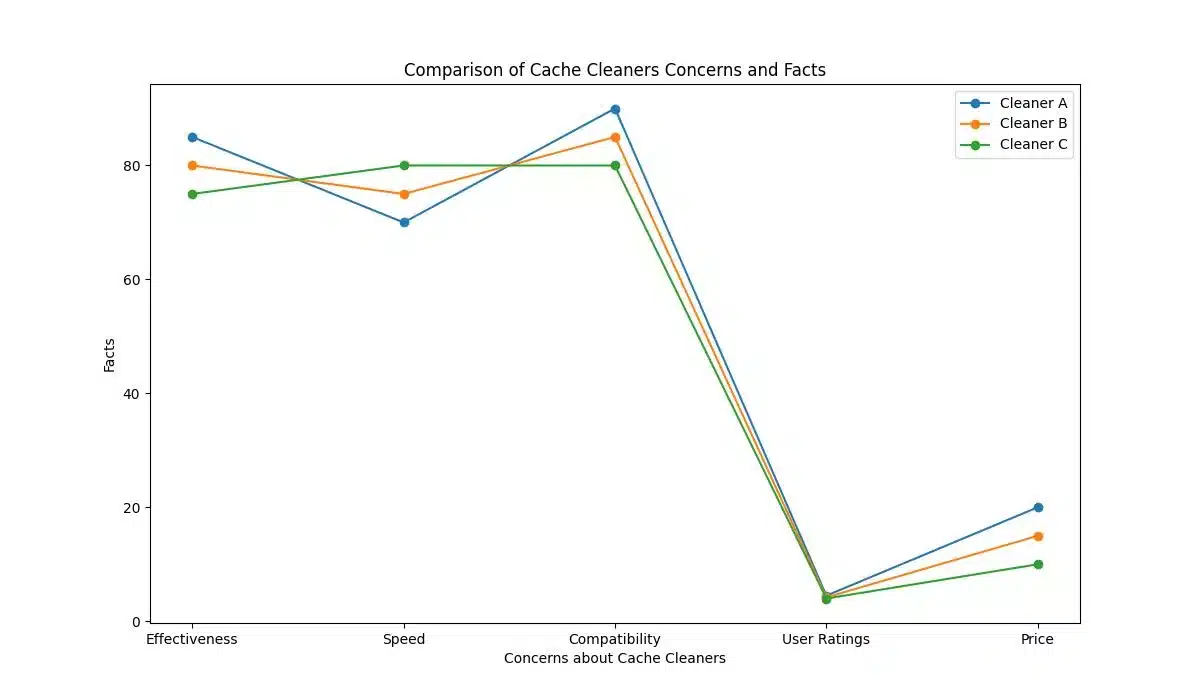
Addressing Common Concerns about Mac Cache Cleaners
Despite the benefits of using cache cleaner software on Mac, some common concerns and misconceptions may arise. Let’s address a few of these to provide clarity and ensure a positive experience:
Debunking Myths Related to Cache Cleaner Software on Mac
One common myth is that cache cleaning is unnecessary and may harm your system. In reality, regular cache cleaning helps optimize your Mac’s performance and does not pose any risks when using trusted software.
Tips for Avoiding Harmful or Ineffective Cache Cleaner Software
To avoid potential issues with cache cleaner software, always download from reputable sources and research the software’s features and reviews before installation. Opt for well-known and trusted cache cleaner options to ensure the safety and effectiveness of the cleaning process.

User Testimonials and Reviews of Free Cache Cleaner Software
User testimonials and reviews provide valuable insights into the real-world performance of free cache cleaner software. Here are some positive experiences shared by users who have utilized these tools:
- “CleanMyMac X helped me reclaim significant storage space on my Mac and noticeably improved its speed. Highly recommended!” – Sarah M.
- “Avast Cleanup Premium is my go-to software for keeping my Mac running smoothly. It’s easy to use and has made a noticeable difference in performance.” – Alex K.
Common Questions
Who can benefit from using a free cache cleaner for Mac?
Anyone with a Mac who wants to optimize storage and boost performance.
What does a cache cleaner for Mac do?
It removes temporary files and data stored by apps to free up space.
How can I find a reliable free cache cleaner for Mac?
Look for reputable software with positive reviews and a user-friendly interface.
Why should I use a free cache cleaner for Mac when I have other cleaning tools?
A cache cleaner specifically targets temporary files, optimizing your Mac’s performance.
What are the risks of using a free cache cleaner for Mac?
Be cautious of downloading from untrustworthy sources to avoid malware.
How often should I use a free cache cleaner for Mac?
It’s recommended to run the cleaner regularly to maintain your Mac’s efficiency.
