Learn how to clean a MacBook Pro
- Materials needed: soft cloth, alcohol wipes
- Step-by-step process for cleaning and preventing damage
In the fast-paced world of technology, maintaining your MacBook Pro in top condition is crucial for optimal performance, longevity, and cleanliness. Regular cleaning not only enhances the aesthetics of your device but also plays a significant role in preventing dust accumulation, improving cooling efficiency, and ensuring smooth operation. This comprehensive guide is tailored to tech enthusiasts, problem solvers, and informed consumers who seek practical solutions to keep their MacBook Pro in pristine condition.
Materials Needed
Before embarking on the cleaning journey, gather the essential materials:
– Soft, lint-free cloth: To wipe away dust and smudges gently.
– Isopropyl alcohol wipes or alcohol-free baby wipes: For disinfecting and cleaning stubborn marks without causing damage.
Step-by-Step Cleaning Process

Cleaning the Exterior
- Start by using a damp, soft, lint-free cloth to wipe the exterior of your MacBook Pro gently.
- Avoid using water or soap in ports to prevent any liquid damage.
- Consider using unscented, alcohol-free baby wipes or microfiber cloths for a safe clean.
- Alcohol wipes are also a viable option as they evaporate quickly, unlike water or soap that can harm internal components.
Cleaning the Fans
- Over time, dust buildup in the fans can lead to increased temperatures and reduced cooling performance.
- To address this issue, gently clean the fans of your MacBook Pro using compressed air or a soft brush to remove dust particles and restore optimal airflow.
Cleaning Specific Components

Safely Cleaning the Screen
- Use a soft, lint-free cloth slightly dampened with water to clean the screen.
- Avoid applying excessive pressure or using harsh chemicals that could damage the display.
Tips for Keyboard and Trackpad
- For the keyboard and trackpad, a gentle wipe with a soft cloth can remove dirt and grime.
- Consider using a can of compressed air to clear out any debris that may be stuck between the keys.
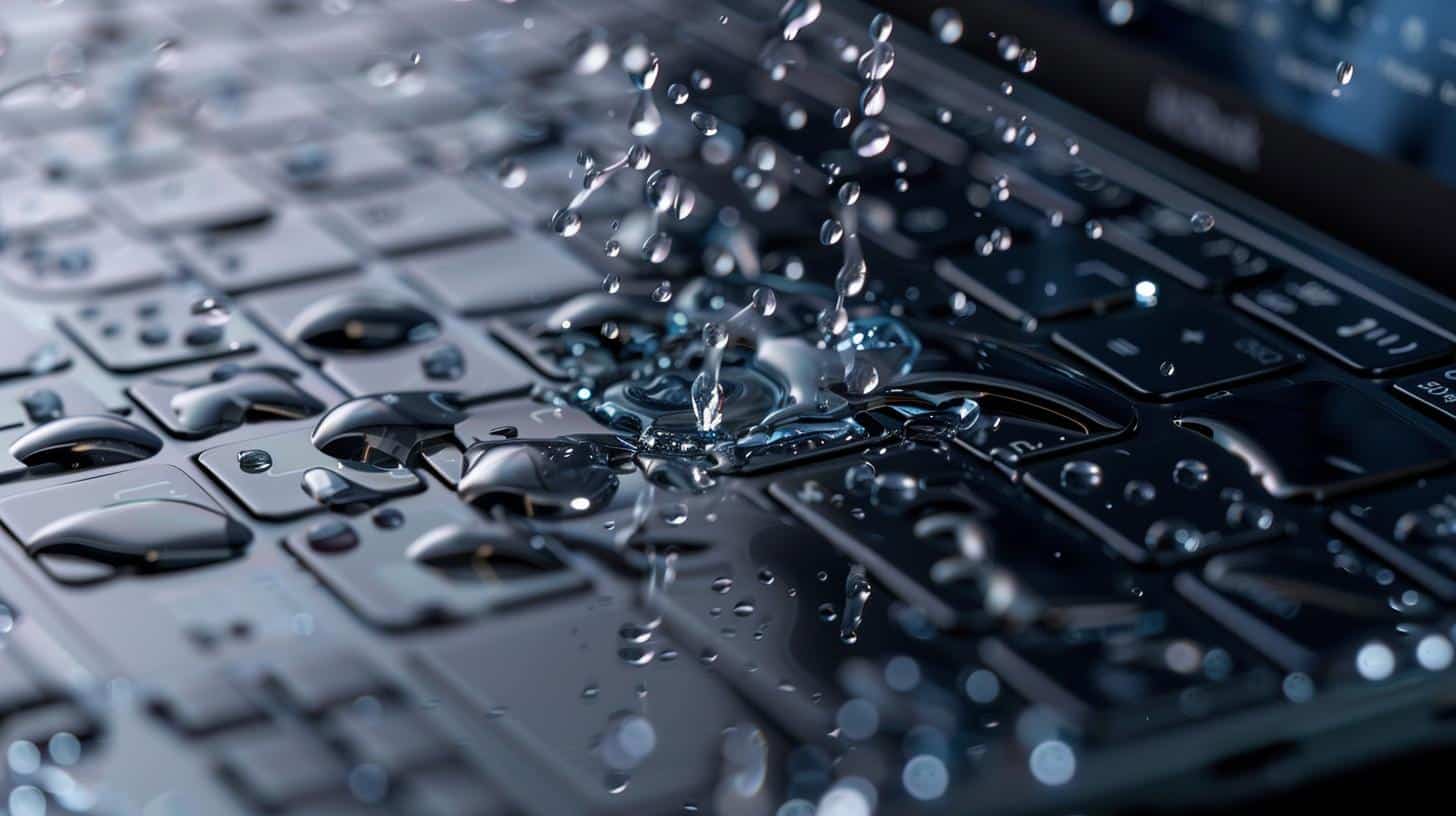
Preventing Liquid Damage
To prevent liquid damage:
– Keep all liquids away from your MacBook Pro.
– In case of accidental spills, immediately power off the device, disconnect it from any power source, and seek professional assistance if needed.
| Maintenance Tips | Benefits |
|---|---|
| Clean the screen regularly | Prevents accumulation of dirt and smudges, ensures clear display |
| Check for software updates periodically | Improves system performance, security, and compatibility |
| Organize files and delete unnecessary data | Increases storage space, enhances system speed |
| Back up data regularly | Safeguards against data loss in case of system issues |
Regular Maintenance
Regular cleaning and maintenance:
– Help prevent overheating issues.
– Extend the lifespan of your MacBook Pro.
– Ensure smooth and efficient operation.
Additional Tips and Tricks
Efficiency Tips
- Schedule regular cleaning sessions to maintain your MacBook Pro in top condition.
- Consider using protective covers or keyboard skins to minimize dirt and liquid exposure.
Safety Tips
- Always power off your device before cleaning to avoid any electrical mishaps.
- Be gentle when cleaning sensitive components to prevent damage.

User Tips and Experiences
Sarah’s Experience with MacBook Pro Cleaning
Sarah, a graphic designer, noticed her MacBook Pro was running hotter than usual and the fan seemed louder. Remembering an article she read about cleaning laptops, she decided to give it a try. Following the step-by-step guide, she carefully cleaned the exterior, removed dust from the fans, and gently wiped the screen and keyboard.
To her surprise, after the cleaning session, Sarah’s MacBook Pro ran noticeably cooler and quieter. The screen looked brighter without smudges, and the keyboard felt more responsive. Impressed by the results, Sarah now incorporates regular cleaning into her tech maintenance routine, ensuring her MacBook Pro stays in top condition for her design projects.
Sarah’s experience highlights the tangible benefits of proper cleaning and maintenance for MacBook Pro users, showing how a simple cleaning session can enhance performance and extend the life of your device.
Seeking Professional Help
If you encounter complex cleaning issues or require repairs:
– Reach out to an Apple Authorized Service Provider for expert assistance.
– Avoid attempting DIY repairs that may void your warranty or cause further damage to your device.

Conclusion
In conclusion, regular cleaning and maintenance are essential practices to uphold the performance and appearance of your MacBook Pro. By following the steps outlined in this guide, you can ensure that your device remains in pristine condition for years to come. Remember, a clean MacBook Pro is a happy MacBook Pro!
FAQ Section
Common Questions
- Q: Can I use household cleaners to clean my MacBook Pro?
– A: It is recommended to stick to gentle cleaning solutions like water or isopropyl alcohol wipes to avoid damaging your device. - Q: How often should I clean my MacBook Pro?
– A: Aim to clean your device every few weeks to prevent dust buildup and maintain optimal performance.
Additional Queries
- For more specific cleaning advice or troubleshooting tips, refer to the User Guide provided by Apple or consult with their customer support team.
User Tips and Experiences
We encourage our tech-savvy readers to share their cleaning tips and experiences with MacBook Pro maintenance in the comments section below. By exchanging knowledge and insights, we can collectively elevate our cleaning practices and foster a vibrant tech enthusiast community.
!
