Learn about CleanMyMac X Application
- CleanMyMac X cleans system junk for space.
- It removes malware and manages apps.
- It has a user-friendly interface.
In today’s digital age, where our devices are an integral part of our daily lives, keeping them optimized and running smoothly is essential. For Mac users seeking to enhance their device’s performance, clean my Mac applications offer a convenient solution. These applications are designed to streamline and declutter Mac systems, ultimately leading to improved speed, efficiency, and overall user experience. By delving into the world of clean my Mac applications, users can unlock the full potential of their devices and ensure peak performance for years to come.
Overview of Mac cleaning applications
Mac cleaning applications, such as CleanMyMac X, are specially crafted software tools that target and eliminate unnecessary files, malware, and system clutter that accumulate over time. These applications aim to optimize device performance by freeing up storage space, enhancing security, and boosting overall speed.
Importance of using cleaning applications for Mac devices
As Mac users engage in various activities on their devices, such as downloading files, browsing the internet, and installing applications, the system accumulates temporary files, caches, and other data that can slow down performance. Clean my Mac applications play a vital role in maintaining the health and efficiency of Mac systems by efficiently cleaning and organizing these files, leading to a smoother and more responsive user experience.
CleanMyMac X Review
Overview of CleanMyMac X software by MacPaw Way Ltd.
CleanMyMac X, developed by MacPaw Way Ltd., is a comprehensive Mac cleaning and optimization tool that offers a wide range of features to enhance device performance. From decluttering system junk to protecting against malware, CleanMyMac X is designed to address various aspects of Mac maintenance effectively.
Purpose of CleanMyMac X in optimizing Mac performance
The primary goal of CleanMyMac X is to provide Mac users with a one-stop solution for improving their device’s speed, efficiency, and security. By leveraging advanced algorithms and a user-friendly interface, CleanMyMac X streamlines the process of cleaning, managing, and optimizing Mac systems, ultimately ensuring peak performance for users.
Features of CleanMyMac X
Cleaning system junk to free up space
One of the core features of CleanMyMac X is its ability to scan and remove system junk files that accumulate over time, such as caches, log files, and unused language files. By freeing up valuable storage space, users can optimize their device’s performance and prevent clutter from slowing down their Mac.
Removing malware for enhanced security
In addition to cleaning system junk, CleanMyMac X includes robust malware removal tools that help users safeguard their Mac systems against potential threats. By detecting and eliminating malware, adware, and other security risks, CleanMyMac X enhances the overall security posture of Mac devices.
Managing apps and extensions for better performance
CleanMyMac X offers users the ability to manage their installed applications and browser extensions efficiently. By identifying unused or outdated apps and extensions, users can declutter their systems, reduce resource consumption, and improve overall performance.
Performance improvement tools for a smoother experience
Beyond cleaning and security features, CleanMyMac X provides performance optimization tools that enhance the speed and responsiveness of Mac systems. From optimizing startup items to managing system resources, CleanMyMac X empowers users to fine-tune their devices for a seamless user experience.
User-Friendly Interface of CleanMyMac X
Ease of navigation for all users
CleanMyMac X boasts an intuitive and user-friendly interface that caters to both novice and experienced users alike. With clear navigation options and straightforward tools, users can easily access and utilize the full range of features offered by the application.
Intuitive design for seamless utilization of tools
The design of CleanMyMac X prioritizes user experience, with a focus on simplicity and efficiency. From conducting system scans to implementing optimization tasks, the intuitive design of CleanMyMac X ensures that users can leverage its features effectively without unnecessary complexity.
Safety and Notarization
Notarization by Apple for security standards
CleanMyMac X is notarized by Apple, ensuring that it meets the stringent security standards set by the tech giant. This notarization signifies that CleanMyMac X has undergone rigorous security checks and is safe to use on Mac devices without compromising user data or system integrity.
Ensuring safe usage on Mac devices
By prioritizing safety and security, CleanMyMac X provides users with a reliable and trustworthy solution for optimizing their Mac systems. With regular updates and adherence to Apple’s security guidelines, CleanMyMac X offers peace of mind to users seeking a secure and effective cleaning application.
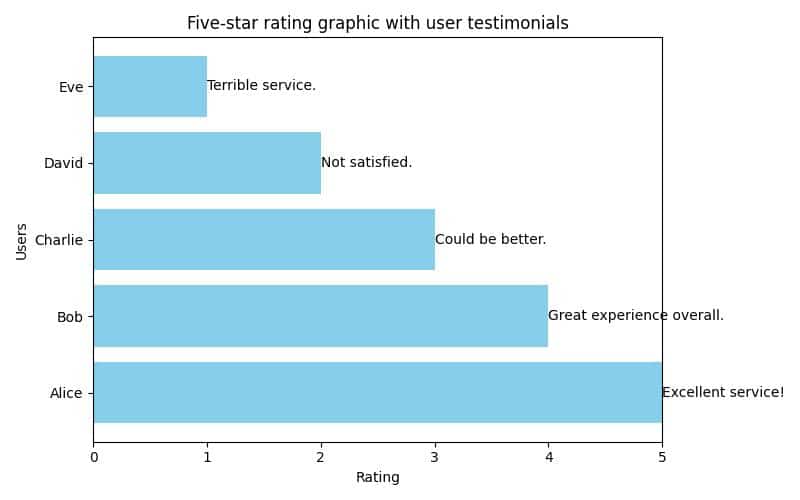
Positive Reviews and Ratings for CleanMyMac X
User and expert feedback on effectiveness
CleanMyMac X has garnered positive reviews and ratings from both users and experts within the tech community. Users praise its efficiency in cleaning and optimizing Mac systems, while experts commend its comprehensive feature set and user-friendly interface.
Enhancement of Mac performance through the app
Through its robust set of features and consistent performance improvements, CleanMyMac X has established itself as a reliable and effective tool for enhancing Mac performance. Users can rely on CleanMyMac X to streamline their device maintenance and ensure optimal performance for their Mac systems.
Pricing and Trial Period for CleanMyMac X
Information on pricing options and packages
CleanMyMac X is available for purchase with flexible pricing options that cater to different user needs. By offering various packages and subscription plans, CleanMyMac X provides users with the flexibility to choose a pricing model that aligns with their budget and requirements.
Availability of free trial and 30-day money-back guarantee
For users looking to experience the benefits of CleanMyMac X firsthand, a free trial option is available, allowing users to explore the application’s features before making a purchase. Additionally, CleanMyMac X offers a 30-day money-back guarantee, ensuring customer satisfaction and confidence in the product.
Apple Community Feedback and Recommendations
Caution against third-party cleaning apps
While CleanMyMac X has received acclaim for its performance and reliability, some users within the Apple Community caution against using third-party cleaning applications on Mac devices. Citing potential harm to the system and ineffectiveness in detecting malware, these users advocate for alternative solutions for Mac maintenance.
Recommendation of Malwarebytes for adware and malware removal
In light of the concerns raised by the Apple Community, users recommend Malwarebytes as a trusted alternative for adware and malware removal on Mac devices. By prioritizing security and effectiveness, Malwarebytes offers users a viable option for addressing security threats without compromising system stability.
Conclusion on CleanMyMac X and Alternative Recommendations
Summary of CleanMyMac X benefits
CleanMyMac X stands out as a comprehensive and user-friendly solution for optimizing Mac performance through efficient cleaning, security enhancements, and performance improvements. With positive reviews and a proven track record of effectiveness, CleanMyMac X remains a top choice for Mac users seeking to streamline their device maintenance.
Consideration of alternative recommendations
While CleanMyMac X offers a robust set of features for Mac optimization, users are encouraged to explore alternative recommendations based on their specific needs and preferences. By considering alternative solutions such as Malwarebytes and other reputable tools, users can make informed decisions when selecting a Mac cleaning application.
Encouragement for informed choices in Mac cleaning applications
In the realm of Mac maintenance, informed decision-making is crucial for achieving optimal device performance and security. By evaluating the features, reviews, and recommendations of various cleaning applications, users can select the solution that best aligns with their requirements and enhances their Mac experience.
Real-Life Experience with CleanMyMac X
Making Space for Memories
When I first started experiencing a slowdown on my MacBook Pro, I was dreading the idea of having to go through each file manually to free up space. After some research, I decided to try CleanMyMac X based on a friend’s recommendation.
Using the software was a breeze – with just a few clicks, I was able to scan my system for junk files and unnecessary clutter. The amount of space it cleared up was astonishing; I had no idea my system was carrying so much digital weight!
Not only did my MacBook’s performance improve noticeably, but I also felt more organized and in control of my digital life. CleanMyMac X not only optimized my device but also gave me peace of mind knowing that my system was clean and secure.
I highly recommend CleanMyMac X to anyone looking to declutter their Mac and unleash its full potential. It’s been a game-changer for me, and I can’t imagine going back to manual cleaning methods.
Additional Tips for Mac Performance Optimization
Regular system updates for optimal performance
To maintain peak performance on Mac devices, users are advised to regularly install system updates provided by Apple. These updates often include performance enhancements, security patches, and bug fixes that contribute to a smoother and more efficient user experience.
Storage management tips for improved device speed
Managing storage space effectively is key to optimizing Mac performance. By organizing files, deleting unnecessary data, and utilizing cloud storage solutions, users can free up space on their devices and improve overall speed and responsiveness.
Safe browsing practices to prevent malware infections
Practicing safe browsing habits, such as avoiding suspicious websites and downloads, can help prevent malware infections and security threats on Mac devices. By exercising caution online and utilizing security tools like Malwarebytes, users can safeguard their devices against potential risks.
Audience Consideration
Tailoring content for tech enthusiasts and informed consumers
As we cater to a diverse audience of tech enthusiasts, problem solvers, and informed consumers, it is crucial to provide in-depth and practical information on Mac cleaning applications that resonate with their interests and needs. By addressing the core concerns of our readers, we can foster a community of engaged users seeking to optimize their tech experiences.
Providing in-depth and practical information on Mac cleaning applications
In our quest to deliver valuable content to our audience, we aim to offer detailed insights and practical solutions related to Mac cleaning applications. By exploring the features, benefits, and considerations of tools like CleanMyMac X, we empower our readers to make informed decisions and maximize the performance of their Mac devices.
Encouraging reader engagement and community building
Engagement and community building are at the heart of our mission to connect with United States and global tech enthusiasts. By encouraging dialogue, feedback, and interaction among our readers, we create a vibrant community of individuals passionate about technology and eager to share their experiences and knowledge.
Addressing the needs of US and global tech enthusiasts
With a focus on providing content that resonates with both US and global audiences, we aim to incorporate insights and examples specific to the United States tech landscape. By tailoring our content to address the unique needs and preferences of tech enthusiasts worldwide, we create a diverse and inclusive platform for knowledge sharing and exploration.
Incorporating insights specific to the United States tech landscape
As we delve into the realm of Mac cleaning applications and optimization tools, we strive to integrate insights and examples that reflect the nuances of the United States tech landscape. By highlighting trends, preferences, and challenges relevant to US users, we enrich our content with localized perspectives that resonate with our audience.
Questions and Answers
Q. Who can benefit from using a Clean My Mac application?
A. Anyone with a Mac computer looking to optimize its performance.
Q. What features does a Clean My Mac application offer?
A. It offers disk cleanup, malware removal, speed optimization, and more.
Q. How do I use a Clean My Mac application to improve my computer’s performance?
A. Simply download the app, run a scan, and follow the prompts to clean up your Mac.
Q. What if I’m concerned about the safety of using a Clean My Mac application?
A. Rest assured, reputable applications have safeguards to protect your data.
Q. How often should I use a Clean My Mac application?
A. It’s recommended to run the application regularly to maintain optimal performance.
Q. Won’t using a Clean My Mac application slow down my computer?
A. No, these applications are designed to enhance performance, not hinder it.
