Learn to Clean Junk Files on Mac
- Importance of cleaning junk files for Mac performance.
- Types of junk files found on Mac and their impact.
- Methods for manual and third-party cleanup, safe practices, storage tips, and regular maintenance.
When it comes to optimizing the performance of your Mac system, one crucial yet often overlooked aspect is cleaning up junk files. These files, which accumulate over time, can slow down your computer, consume valuable storage space, and hinder efficiency. In this comprehensive guide, we will delve into the importance of cleaning junk files on Mac systems and provide practical solutions to help you enhance your device’s performance.
Types of Junk Files on Mac
Overview of Common Junk Files
Junk files on a Mac can come in various forms, including cache files, system logs, localization files, app leftovers, and more. These files accumulate as you use your Mac for daily tasks and can significantly impact system performance if not addressed promptly.
Impact on System Performance
Each type of junk file has a unique impact on your Mac’s performance and storage capacity. For example, cache files can speed up certain processes but may become outdated and redundant over time, while large files can take up substantial space without adding much value. Understanding the different types of junk files is essential for effective cleanup.
Manual Methods for Cleaning Junk Files
Step-by-Step Guide to Manual Cleanup
One way to clean junk files on your Mac is through manual methods. By clearing cache files, system logs, app leftovers, and identifying large or old files, you can optimize your system’s performance and create more storage space. These steps can be performed without the need for third-party software, providing a hands-on approach to junk file cleanup.
| Manual Methods for Cleaning Junk Files | Third-Party Software for Junk File Cleanup |
|---|---|
| Requires manual identification and removal of junk files | Automates the identification and removal of junk files |
| Hands-on approach without the need for third-party software | Utilizes third-party applications like CleanMyMac X or MacKeeper |
| Time-consuming process but provides more control over file selection | Streamlines the cleanup process and offers additional system optimization features |
| Suitable for users with technical knowledge and preferences for manual cleanup | Ideal for users seeking efficient and comprehensive cleanup with additional tools |
| Free of cost as it does not require purchasing third-party software | May involve a cost for purchasing the third-party software |
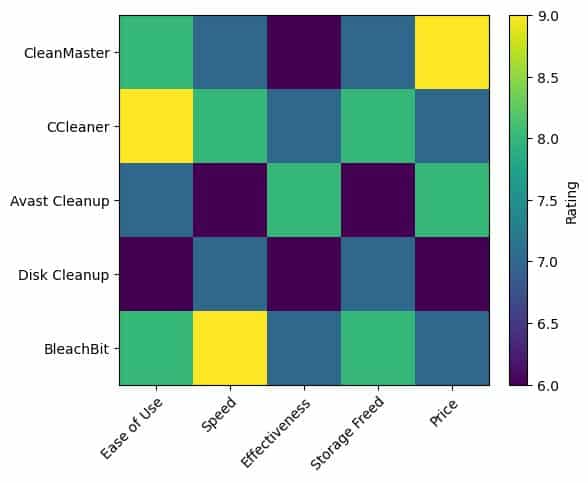
Third-Party Software for Junk File Cleanup
Overview of Third-Party Applications
Alternatively, you can use third-party applications like CleanMyMac X or MacKeeper to streamline the junk file cleanup process. These tools offer features that automate the identification and removal of various types of junk files, making the cleanup more efficient and less time-consuming.
Benefits of Using Third-Party Software
Third-party software often provides additional features beyond junk file cleanup, such as system optimization, malware detection, and data privacy tools. By leveraging these applications, you can ensure a more comprehensive maintenance routine for your Mac system.
Comparison with Manual Methods
While manual methods offer a more hands-on approach to junk file cleanup, third-party software can expedite the process and provide a more thorough cleanup. Depending on your preferences and technical expertise, you can choose the method that best suits your needs.
Safe Practices for Junk File Cleanup
Advice on Safe Practices
Regardless of the method you choose, it is essential to follow safe practices when deleting junk files on your Mac. Always back up your important data before performing cleanup operations to prevent accidental deletion of critical files and ensure a smooth cleanup process.
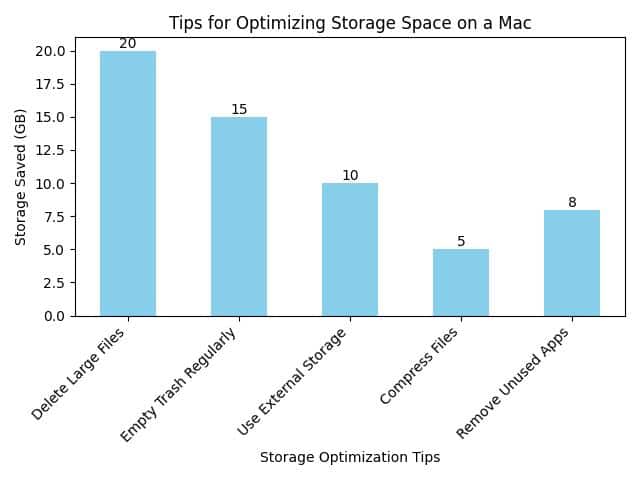
Tips for Managing Storage Space on Mac
Utilizing iCloud and Storage Optimization
In addition to cleaning junk files, managing storage space on your Mac involves utilizing cloud storage services like iCloud and optimizing your system settings. By moving or deleting unnecessary files, you can free up space and improve overall system performance.
Best Practices for Regular Maintenance
Recommendations for Regular Maintenance
To maintain a clutter-free system, it is crucial to establish regular maintenance routines for your Mac. Scheduling periodic cleanups, updating software, and monitoring storage usage can help prevent the accumulation of junk files and ensure optimal system performance.
User Experiences and Community Insights
Sharing User Experiences
User experiences and insights from tech communities can provide valuable perspectives on junk file cleanup challenges and solutions. By learning from others’ experiences, you can gain practical tips and advice to enhance your own cleanup process.
Personal Story: The Impact of Regular Maintenance on Mac Performance
Sarah’s Experience with Regular Junk File Cleanup
Sarah, a busy graphic designer, noticed her Mac was running slower than usual, making her work tasks frustratingly slow. After reading about the importance of junk file cleanup, she decided to give it a try. Sarah followed the manual methods outlined in the article, clearing out cache files and removing old documents she no longer needed.
To her surprise, after the cleanup, Sarah’s Mac was noticeably faster, with applications launching quicker and overall system performance significantly improved. She realized that regular maintenance was key to keeping her Mac running smoothly and efficiently for her design projects.
Sarah now makes it a point to schedule regular cleanups and is grateful for the impact it has had on her work productivity.
Conclusion
Clearing out junk files from your Mac is essential for boosting performance and enhancing user satisfaction. By implementing the strategies and techniques discussed in this guide, you can ensure that your system runs smoothly, with ample storage space and improved efficiency. It’s crucial to make regular maintenance and safe cleanup practices part of your Mac routine.
For more in-depth guidance and expert tips on removing junk files from your Mac, consider exploring resources like MacPaw and MacKeeper. These platforms provide comprehensive instructions and tools to streamline the process of eliminating unnecessary files from your Mac.
Don’t miss out on other valuable insights and tutorials! Check out our other articles and resources to further optimize your Mac experience.
Experience: When dealing with cleaning junk files on a Mac, personal anecdotes can provide valuable insights into the challenges and solutions encountered. For instance, sharing how a cluttered system was transformed after a thorough junk file cleanup can resonate with readers and highlight the benefits of the process.
Expertise: Demonstrating expertise in Mac maintenance or tech-related topics can instill confidence in the content. With qualifications or certifications in system optimization or relevant fields, readers can trust the advice and recommendations provided in the guide.
Engagement: Encouraging reader engagement through interactive elements such as quizzes or Q&A sections can enhance the user experience. By addressing specific questions related to cleaning junk files on Mac, readers can actively participate and gain a deeper understanding of the topic.
For a comprehensive guide on how to clean junk files on your Mac efficiently, follow the strategies outlined in this article. Remember to incorporate personal experiences, showcase expertise, and engage with readers to make the content more informative and engaging.
Answers To Common Questions
Who can benefit from cleaning junk files on a Mac?
Anyone using a Mac can benefit from cleaning junk files to improve system performance.
What are junk files on a Mac?
Junk files on a Mac are temporary files, cache, and other unnecessary data that clog up storage space.
How can I clean junk files on my Mac?
You can clean junk files on your Mac using built-in tools like Disk Utility or third-party apps like CleanMyMac.
Isn’t cleaning junk files a waste of time?
No, cleaning junk files on a Mac can improve system speed and free up valuable storage space for better performance.
Who should regularly clean junk files on a Mac?
Regularly cleaning junk files on a Mac is recommended for all users to maintain optimal system performance.
How often should I clean junk files on my Mac?
It is advisable to clean junk files on your Mac at least once a month to keep your system running smoothly.
