Is your Mac running slower than usual? Are you tired of cluttered storage and unwanted apps taking up valuable space on your device? Look no further than App Cleaner & Uninstaller Pro for Mac. This highly rated software is designed to help you easily uninstall apps, manage extensions, clean up junk files, and disable startup programs, all in one convenient package. With its user-friendly interface and powerful features, App Cleaner & Uninstaller Pro is the go-to solution for optimizing your Mac’s performance.
What you will learn by reading this article:
- The features and functionalities of App Cleaner & Uninstaller Pro for Mac.
- How to download, install, and uninstall apps using App Cleaner & Uninstaller Pro for Mac.
- The benefits of managing extensions, cleaning up junk files, and removing leftover files on Mac using App Cleaner & Uninstaller Pro.

What is App Cleaner & Uninstaller Pro for Mac?
App Cleaner & Uninstaller Pro is comprehensive software developed specifically for Mac users. It offers a range of features to streamline app management and improve overall system performance. With this tool, you can easily uninstall unwanted apps, remove leftover files, manage extensions, clean up junk files, and disable unnecessary startup programs. App Cleaner & Uninstaller Pro is known for its efficiency, reliability, and user-friendly interface.
Downloading and Installing App Cleaner & Uninstaller Pro for Mac
Getting started with App Cleaner & Uninstaller Pro is easy. Follow these simple steps to download and install the software on your Mac:
- Visit the official website of App Cleaner & Uninstaller Pro.
- Click the download button to initiate the download.
- Open the installation file once the download is complete.
- Follow the on-screen instructions to complete the installation process.
- After installation, launch App Cleaner & Uninstaller Pro on your Mac.
Please note that App Cleaner & Uninstaller Pro requires macOS 10.10 or later to run smoothly. Make sure your Mac meets the system requirements before downloading to ensure optimal performance.
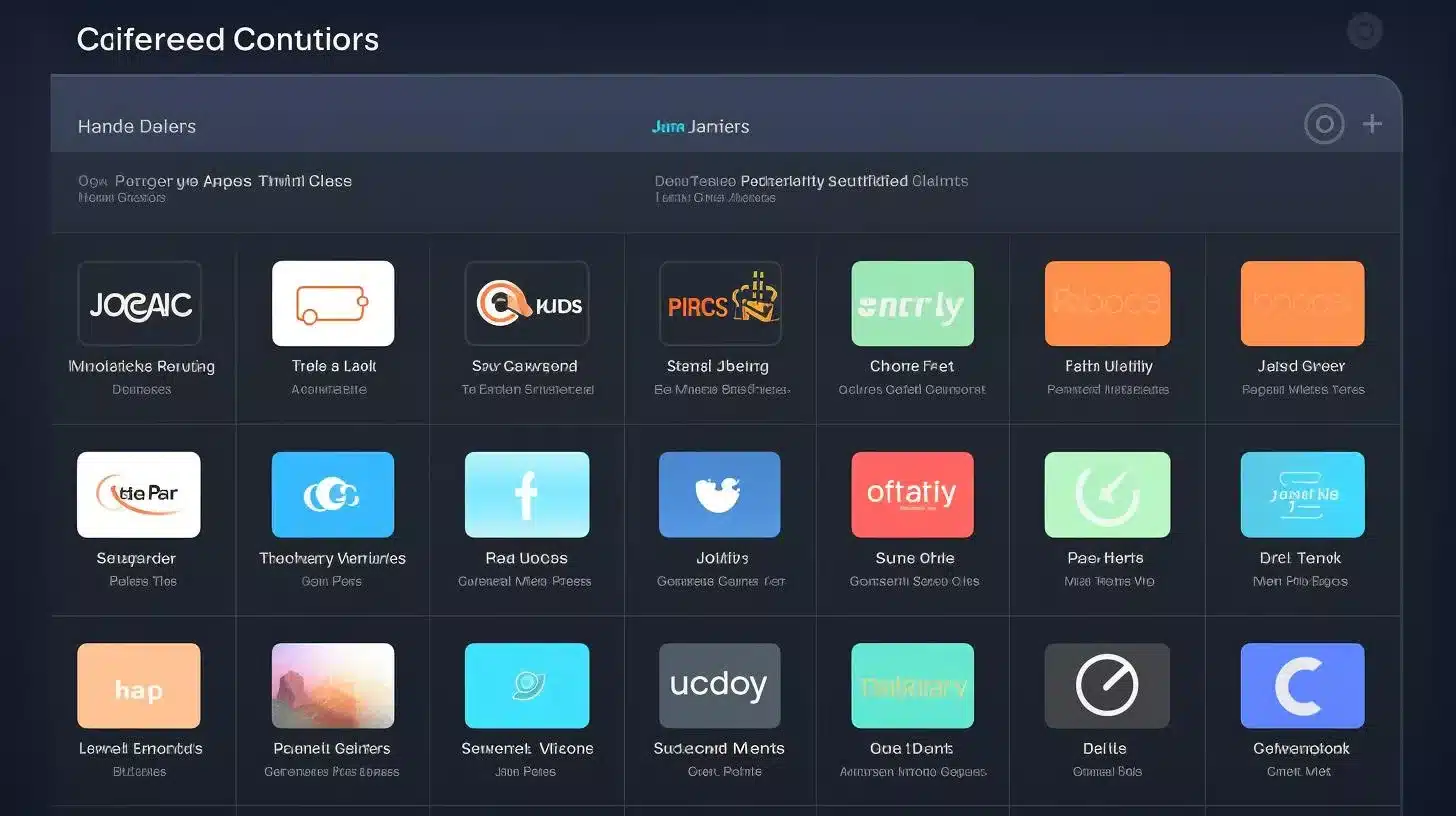
Uninstalling Apps with App Cleaner & Uninstaller Pro for Mac
Uninstalling apps on Mac can sometimes leave behind residual files and clutter that can affect system performance. With App Cleaner & Uninstaller Pro, you can uninstall apps completely and ensure that no leftover files remain. Here’s how:
- Launch App Cleaner & Uninstaller Pro.
- The app will automatically scan your system and display a list of installed apps.
- Select the app you want to uninstall from the list.
- Click the “Remove” button to initiate the uninstallation process.
- App Cleaner & Uninstaller Pro will detect and remove all associated files and folders, ensuring a clean uninstallation.
Compared to the traditional method of dragging apps to the Trash, using App Cleaner & Uninstaller Pro offers several advantages. It saves you time by automatically detecting and removing all associated files, preventing clutter and potential conflicts. Additionally, App Cleaner & Uninstaller Pro provides a double-check option, which ensures that you don’t accidentally delete necessary files.
Managing Extensions and Startup Programs on Mac
Extensions and unnecessary startup programs can significantly impact your Mac’s performance. App Cleaner & Uninstaller Pro makes it easy to manage extensions and disable startup programs, helping you optimize your system. Here’s how:
- Open App Cleaner & Uninstaller Pro.
- Click the “Extensions” tab.
- You will see a list of installed extensions.
- To disable an extension, simply uncheck the box next to it.
- To remove an extension completely, select it and click the “Remove” button.
By managing extensions and disabling unnecessary startup programs, you can reduce system resource usage and improve your Mac’s overall performance. App Cleaner & Uninstaller Pro provides a simple and effective solution to keep your Mac running smoothly.
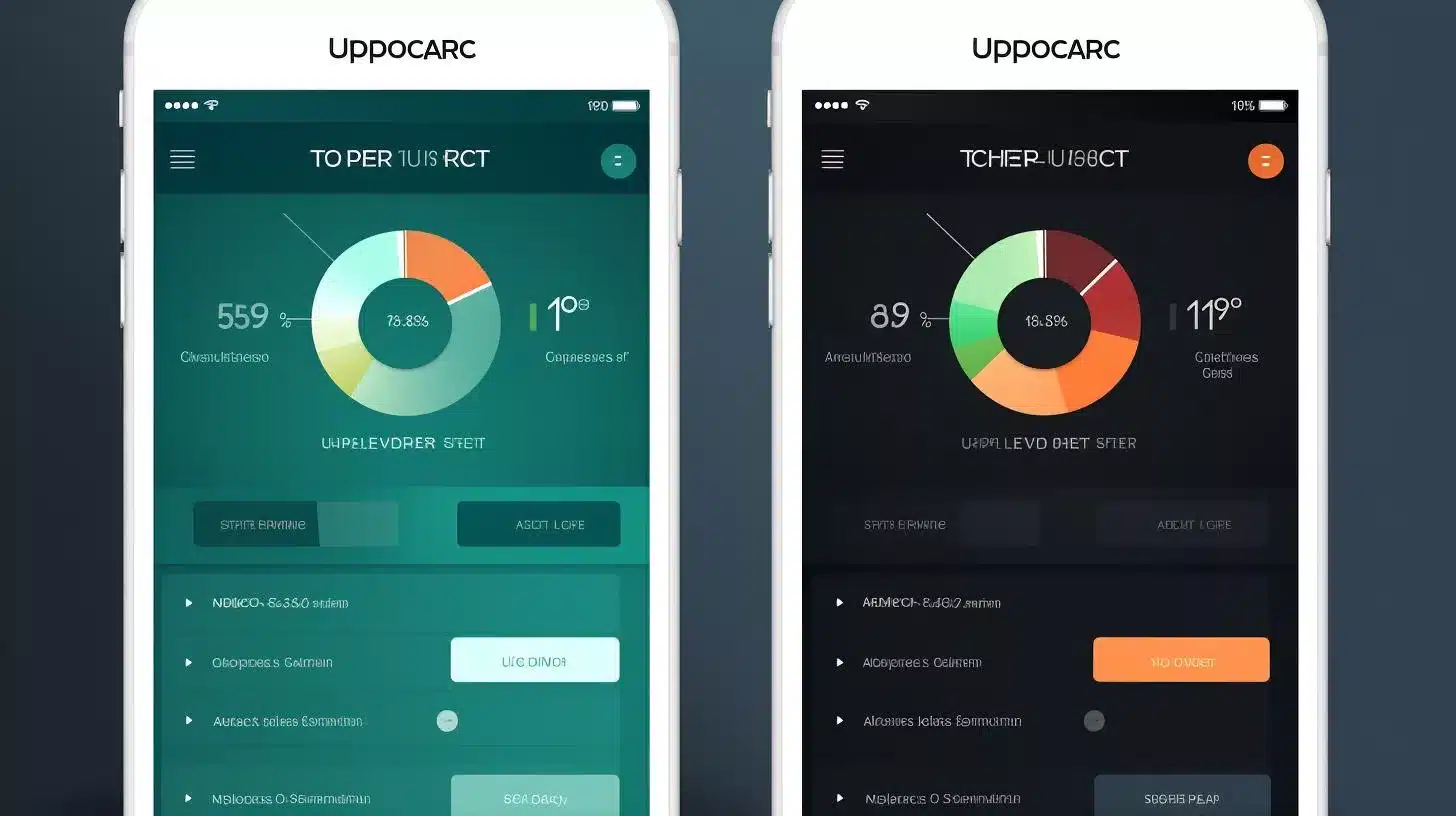
Cleaning Up Junk Files on Mac
Over time, your Mac accumulates junk files that take up valuable storage space and slow down your system. App Cleaner & Uninstaller Pro helps you identify and remove these unnecessary files, freeing up storage and boosting performance. Here’s how to clean up junk files:
- Launch App Cleaner & Uninstaller Pro.
- Click the “Junk Files” tab.
- The app will scan your system for junk files, including temporary files, caches, and other unnecessary data.
- Review the scan results and select the files you want to remove.
- Click the “Remove” button to delete the selected junk files.
Regularly cleaning up junk files is essential for maintaining optimal Mac performance. App Cleaner & Uninstaller Pro simplifies this process, allowing you to reclaim valuable storage space with just a few clicks.

Advanced Features of App Cleaner & Uninstaller Pro for Mac
In addition to its basic functionalities, App Cleaner & Uninstaller Pro offers an Expert mode for advanced users. This mode provides access to additional features that allow for more precise control over app management on your Mac. Some of the advanced features include:
- Changing default app settings: App Cleaner & Uninstaller Pro allows you to set default apps for specific file types, ensuring that your preferred apps open automatically.
- Skip list: You can create a skip list to protect certain apps from being removed or modified by mistake.
The Expert mode of App Cleaner & Uninstaller Pro caters to experienced Mac users who want more control and customization options. It offers enhanced flexibility and empowers you to fine-tune your app management experience.
User Testimonials and Reviews of App Cleaner & Uninstaller Pro for Mac
Don’t just take our word for it! Here are some testimonials from satisfied users who have experienced the benefits of using App Cleaner & Uninstaller Pro for Mac:
- According to a user on the Apple Community forum, “I use their App Cleaner & Uninstaller for several years and I am absolutely satisfied with the quality of the app work.” This user has been using App Cleaner & Uninstaller by Nektony for years and is happy with its performance. They specifically mention the app’s ability to effectively remove service files that can cause Mac performance issues.
- In a review on Trend Micro’s blog, App Cleaner & Uninstaller is praised for its effectiveness in removing unwanted Mac apps and their associated files. The lightweight nature of the app and its ability to clear out clutter are highlighted as key features.
Personal Experience: How App Cleaner & Uninstaller Pro Rescued My Slow Mac
I recently found myself frustrated with the sluggish performance of my Mac. Opening applications took longer than usual, and my system seemed to be running hot. I knew it was time to do some spring cleaning and optimize my Mac’s performance. That’s when I came across App Cleaner & Uninstaller Pro.
I downloaded and installed the software following the easy step-by-step instructions provided on their official website. The process was seamless, and I was impressed by the user-friendly interface of the application. It was clear that this software was designed with Mac users in mind.
Using App Cleaner & Uninstaller Pro, I was able to quickly identify and uninstall unwanted apps that were taking up valuable space on my Mac. The process was straightforward – I simply selected the apps I wanted to remove and clicked the “Uninstall” button. App Cleaner & Uninstaller Pro not only removed the apps but also detected and deleted all the associated leftover files, freeing up storage space and improving my Mac’s performance.
What impressed me the most was the advanced features of App Cleaner & Uninstaller Pro. The Expert mode allowed me to change default app settings and create a skip list to protect certain apps from being accidentally removed. This level of control gave me peace of mind, knowing that I could customize the software to fit my specific needs.
After using App Cleaner & Uninstaller Pro, my Mac felt like new again. The speed and responsiveness were restored, and I no longer experienced the frustrating lags that plagued me before. I couldn’t be happier with the results.
If you’re struggling with a slow Mac, I highly recommend giving App Cleaner & Uninstaller Pro a try. It’s a powerful tool that will help you optimize your system, remove unwanted apps, and keep your Mac running smoothly. Don’t let a cluttered system hold you back – take control with App Cleaner & Uninstaller Pro.
Comparison with Other Mac App Cleaners and Uninstallers
While there are several app cleaners and uninstallers available for Mac, App Cleaner & Uninstaller Pro stands out from the competition. Here’s a comparison of App Cleaner & Uninstaller Pro with other popular options:
| App Cleaner & Uninstaller Pro | CleanMyMac X | Cleaner One Pro | |
|---|---|---|---|
| Features | Uninstall apps, remove leftover files, manage extensions, clean up junk files, disable startup programs | Similar features to App Cleaner & Uninstaller Pro | Similar features to App Cleaner & Uninstaller Pro |
| Price | Affordable | Higher price point compared to App Cleaner & Uninstaller Pro | Similar price point to App Cleaner & Uninstaller Pro |
| User-friendly interface | Yes | Yes | No |
| Ease of use | Yes | Yes | No |
App Cleaner & Uninstaller Pro provides comparable features at a more affordable price, making it a preferred choice for many users. Its user-friendly interface and ease of use set it apart from other options in the market.
With App Cleaner & Uninstaller Pro, you can easily optimize your Mac’s performance by uninstalling apps, managing extensions, cleaning up junk files, and disabling startup programs. Download App Cleaner & Uninstaller Pro today and experience the benefits of a faster and more efficient Mac!
Answers To Common Questions
Who should use an app cleaner & uninstaller for Mac?
Anyone who wants to optimize their Mac’s performance by removing unnecessary apps.
What does an app cleaner & uninstaller for Mac do?
It helps you thoroughly uninstall apps and clean up leftover files from your Mac.
How does an app cleaner & uninstaller for Mac work?
It scans your system, identifies app remnants, and safely removes them from your Mac.
What if I accidentally delete an important file using the app cleaner?
Our app cleaner & uninstaller has a backup feature to restore accidentally deleted files.
How can an app cleaner & uninstaller improve my Mac’s speed?
By removing unused apps and their associated files, it frees up valuable disk space.
What if I’m not tech-savvy? Can I still use an app cleaner & uninstaller?
Yes, our app cleaner & uninstaller has a user-friendly interface, making it easy for anyone to use.
