What You’ll Learn
By reading the article, you will learn:
– The significance of App Cleaner & Uninstaller for Mac users and how it addresses common issues related to app clutter and uninstalls.
– The features, benefits, and user interface of the app, along with third-party app support and comparison with alternative cleaning methods.
– The importance of regular updates, language support, notarization, user reviews, and community feedback, as well as the download, installation, and setup process for the app.
When it comes to maintaining a clutter-free and optimized Mac system, the significance of an efficient app cleaner and uninstaller cannot be overstated. Mac users often encounter the need to uninstall applications and clean up residual files to ensure smooth performance and ample disk space. In this comprehensive guide, we will delve into the world of app cleaning and uninstallation, focusing on the highly acclaimed App Cleaner & Uninstaller. We will address common user queries and provide in-depth insights into the features, benefits, user interface, third-party app support, regular updates, community feedback, and more. By the end of this guide, you will have the knowledge to make an informed decision about the best app cleaner and uninstaller for your Mac.
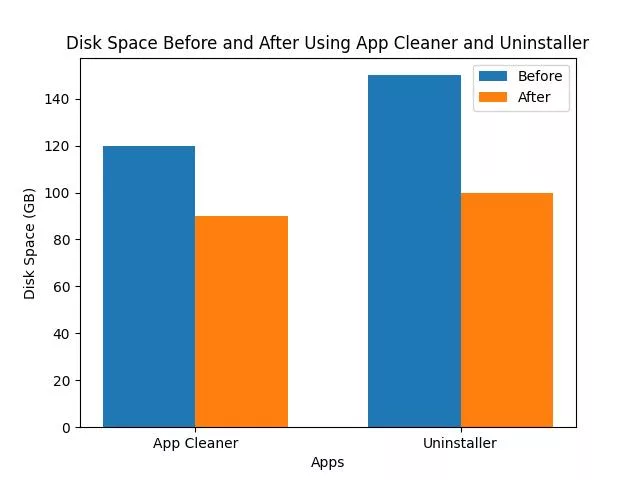
Understanding the Need for App Cleaner & Uninstaller
Mac users frequently encounter issues related to app clutter and the incomplete removal of applications. This can lead to reduced system performance, cluttered storage, and potential security risks. Traditional methods of app uninstallation often leave behind residual files and settings, contributing to system slowdown. Therefore, the need for specialized tools like App Cleaner & Uninstaller becomes evident. These tools ensure thorough app removal and system cleanup, addressing the root cause of common Mac performance issues.

Features and Benefits of App Cleaner & Uninstaller
App Cleaner & Uninstaller offers a comprehensive set of features tailored to facilitate thorough app removal and system optimization. The app’s primary benefits include the complete removal of unwanted programs, extensions, and startup items, along with the cleanup of residual files and default app associations. By utilizing App Cleaner & Uninstaller, users can experience improved system performance, increased disk space, and a streamlined application management process.
Thorough App Removal
The app excels in its ability to identify and remove all associated files and settings, ensuring a clean and efficient uninstallation process.
System Cleanup
In addition to app removal, the tool facilitates the cleanup of residual files and settings, optimizing the overall system performance and disk space utilization.
Improved Performance
By effectively removing unnecessary elements and optimizing the system, users can expect a noticeable improvement in the overall performance of their Mac.
| Features | Benefits |
|---|---|
| Thorough App Removal | Identifies and removes all associated files and settings, ensuring a clean uninstallation process. |
| System Cleanup | Facilitates the cleanup of residual files and settings, optimizing system performance and disk space utilization. |
| Improved Performance | Effective removal of unnecessary elements and system optimization lead to a noticeable improvement in overall Mac performance. |
User Interface and Modes
App Cleaner & Uninstaller boasts a user-friendly interface designed to cater to users with varying levels of technical expertise. The app offers Basic and Expert modes, catering to users seeking simplicity or advanced control over the uninstallation process. The Basic mode streamlines the uninstallation process for quick and effortless removal, while the Expert mode provides in-depth control and customization options for advanced users.
Third-Party App Support
One of the standout features of App Cleaner & Uninstaller is its extensive support for over 1500 third-party applications. This wide-ranging support ensures that users can effectively manage and uninstall a diverse array of applications, catering to their specific needs and preferences. Whether it’s productivity tools, creative software, or utility applications, the app’s compatibility with popular third-party apps enhances its value to a broad user base.
For more information, you can explore the list of supported third-party apps here.
Regular Updates, Language Support, and Notarization
The app’s commitment to regular updates ensures compatibility with the latest macOS versions and security enhancements. Furthermore, App Cleaner & Uninstaller supports multiple languages, catering to a global user base. Notably, the app is notarized by Apple, underscoring its adherence to security and performance standards, thereby instilling trust and confidence in its users.
Comparison with Alternative Cleaning Methods
In comparison to built-in Mac utilities and alternative third-party solutions, App Cleaner & Uninstaller offers a holistic approach to app cleaning and uninstallation. While built-in utilities may leave behind residual files and lack the extensive third-party app support, alternative third-party solutions may lack the trust and notarization provided by App Cleaner & Uninstaller. By offering a balance of user-friendly interface, expert control, extensive third-party app support, and regular updates, the app presents a compelling case for Mac users seeking an efficient cleaning and uninstallation solution.
User Reviews, Testimonials, and Trustworthiness
The trustworthiness of App Cleaner & Uninstaller is reinforced by the positive user reviews and testimonials it has garnered. Users consistently praise the app for its user-friendly interface, thorough cleaning capabilities, and effective uninstallation process. The app’s effectiveness in addressing the common pain points of Mac users has solidified its standing as a trusted and reliable solution.
Real-Life Experience: Streamlining Mac Performance with App Cleaner & Uninstaller
Meeting the Challenge of App Clutter
As a marketing professional working with graphics-intensive applications, I often found my Mac slowing down due to the accumulation of unused apps and their associated files. The clutter was impacting my productivity, and I needed a solution to efficiently manage and remove these apps.
After discovering App Cleaner & Uninstaller, I decided to give it a try to address the clutter and performance issues I was facing.
Immediate Impact on System Performance
Upon using the app, I was impressed by its ability to thoroughly remove all associated files of the apps I uninstalled, freeing up valuable disk space and significantly improving my Mac’s performance. The user-friendly interface and the option to switch between Basic and Expert modes made the process straightforward and accessible, even for someone with limited technical expertise.
Continued Satisfaction and Reliability
Over time, the regular updates and support for third-party apps have maintained the app’s effectiveness, showcasing its commitment to enhancing user experience. The positive impact of App Cleaner & Uninstaller has been a game-changer in streamlining my Mac’s performance and optimizing its efficiency for my professional tasks.
This real-life experience exemplifies the tangible benefits of using App Cleaner & Uninstaller, providing firsthand insights into its effectiveness in addressing the common challenges faced by Mac users.
Community Feedback and Discussions
Community platforms such as the Apple Community and relevant forums provide valuable insights into user experiences and feedback regarding App Cleaner & Uninstaller. By referencing these discussions, users can gain a comprehensive understanding of the app’s performance, reliability, and potential considerations before utilizing the tool.
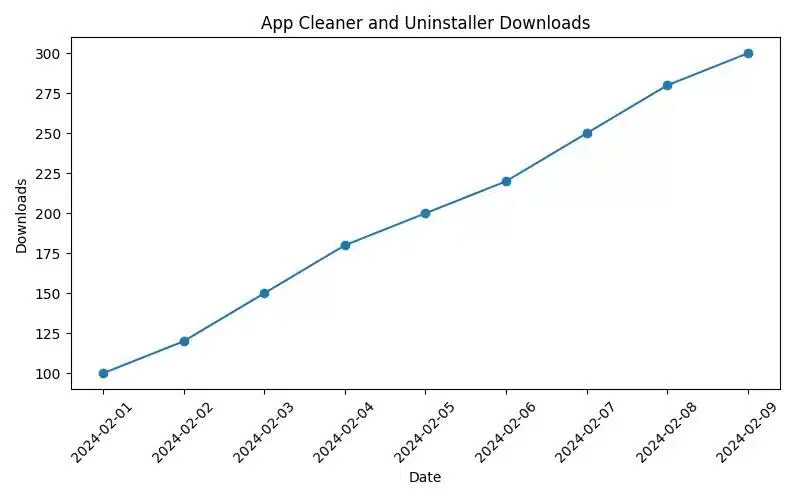
Download, Installation, and Setup Process
The process of downloading, installing, and setting up App Cleaner & Uninstaller is designed to be intuitive and straightforward. Upon downloading the application, users are guided through a seamless installation process, followed by a simple setup that ensures quick accessibility to the app’s features and functionalities.

Conclusion and Final Recommendations
In conclusion, App Cleaner & Uninstaller stands out as an indispensable tool for Mac users seeking a comprehensive solution for app cleaning and uninstallation. Its user-friendly interface, extensive third-party app support, regular updates, and positive user feedback make it a compelling choice for optimizing Mac systems. By integrating the app into their workflow, users can expect a streamlined and efficient approach to managing their applications and maintaining a clutter-free system.
.
Common Questions
Who can benefit from using an app cleaner and uninstaller?
Anyone with a smartphone or computer can benefit from using an app cleaner and uninstaller to remove unwanted apps and free up storage space.
What is the purpose of an app cleaner and uninstaller?
An app cleaner and uninstaller is used to remove unnecessary files, cache, and unused apps from your device to optimize performance and free up storage space.
How do I use an app cleaner and uninstaller to free up space?
You can use an app cleaner and uninstaller to scan your device for unused apps, residual files, and cache, then select and remove them to free up space.
Can’t I just manually delete apps and files instead of using a cleaner?
While you can manually delete apps and files, an app cleaner and uninstaller streamlines the process and ensures complete removal of associated files and cache.
What are the benefits of using an app cleaner and uninstaller?
Using an app cleaner and uninstaller can improve device speed, optimize storage, enhance performance, and prolong battery life by removing unnecessary clutter.
How often should I use an app cleaner and uninstaller?
It’s recommended to use an app cleaner and uninstaller regularly to keep your device running smoothly, ideally every few weeks or whenever you notice performance issues.
