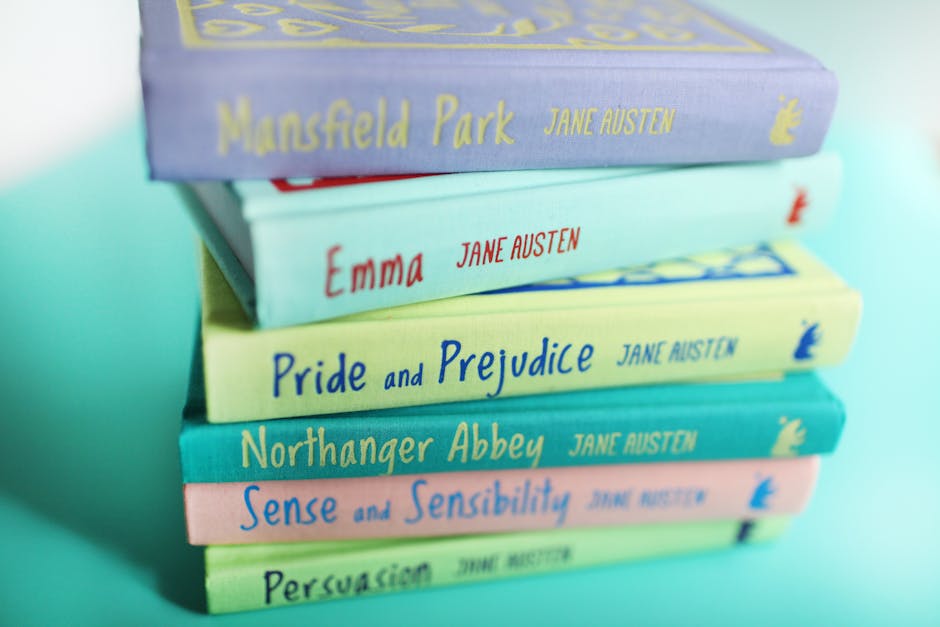Are you looking for ways to make your blog posts more engaging? Interactive blog posts are a great way to get readers involved and can help make your content more memorable. Here are some tips for creating interactive blog posts that will keep your readers coming back for more:
Plan Your Post
- Choose a catchy headline that accurately reflects the content of your post.
- Write an engaging opening paragraph that will make readers want to continue reading. You want to give them a sneak peek of the content without giving it all away.
- Include images, infographics, or videos throughout your post to break up the text and add visual interest.
- Use attention-grabbing headlines and subheadings to structure your post in an easily digestible way.
- End your post with a firm conclusion that leaves readers wanting more.
Choose an Engaging Topic
- When choosing a topic for your interactive blog post, make sure it is something that will interest your readers. If you are unsure what topics your readers would find interesting, ask them!
- Once you have chosen a topic, make sure to do your research. This will help you create a more engaging and informative post.
- Be creative with your approach to the topic. This will help you engage your readers and keep their attention throughout the post.
- Use images, infographics, and videos to break up your text and add visual interest to your post.
- Finally, proofread your post before publishing it to ensure there are no errors.
Write Convincing Headlines
- Keep it short and sweet
Your headline should be short, sweet, and to the point. Keep it under 60 characters so readers can quickly scan and digest it. - Use power words
Include some powerful words in your headline to pack a punch. Action words like “discover,” “learn,” or “transform” can help convey the value of your article. - Be clear and specific.
Be clear about what readers will get from reading your article. The more specific you can be, the better. For example, instead of simply writing “How to Lose Weight,” try something like “Lose 10 Pounds in 2 Weeks with These Tips.” - Address common pain points
Think about your readers’ problems and address them directly in your headline. For instance, if you’re writing an article about time management for busy moms, you could use a headline like “5 Tips to Help Busy Moms Make Time for Themselves.” - Use numbers or lists
People love lists! Headlines that include numbers or bullet points tend to perform well because they’re easy to read and understand at a glance.
Use Visuals Effectively
Use infographics, charts, and other visuals to break up text and make your post more visually appealing.
- Use infographics, charts, and other visuals to break up text and make your post more visually appealing.
- Use images relevant to your post’s topic and add captions to explain what they represent.
- Use videos or GIFs to illustrate key points or add a bit of fun to your post.
- Create custom graphics or stock photos to supplement your text and help tell your story.
- Be creative with how you use visuals – think outside the traditional blog format to find ways to engage your readers visually.
Use captions and alt text to explain your visuals and help readers understand what they’re seeing.
- Use high-quality visuals that are relevant to your topic.
- Use captions and alt text to explain your visuals and help readers understand what they’re seeing.
- Use visuals to break up text and make your post more visually appealing.
- Use infographics, charts, and other visuals to make complex information more understandable.
- Use visuals to tell a story and engage your readers.
Make sure your visuals are appropriately sized and formatted for different devices.
It’s essential to make sure your visuals are appropriately sized and formatted for different devices. If you’re using images, make sure they’re a reasonable size for mobile devices. You don’t want your readers to scroll through a ton of text to get to the content.
The same goes for videos. If you’re embedding YouTube videos, ensure they’re responsive so they can be viewed on a mobile device.
Structure Your Content Well
- Keep your paragraphs short and sweet.
- Use subheadings to break up your content and make it easier to scan.
- Use bullet points or numbered lists whenever possible.
- Highlight key takeaways in bold or italics.
- Use images, infographics, and videos to break up your text and add visual interest.
- Use questions and polls to encourage reader participation.
- Create “clickable” content by offering links to related articles or resources.
- Use social media buttons to allow readers to share your post with their networks.
- Encourage comments and feedback from readers by ending with a call-to-action.
Encourage Readers to Interact
- Use questions to engage readers and encourage them to interact with your content.
- Use social media to promote your content and encourage readers to share their thoughts and opinions.
- Use polls and surveys to gather feedback from readers and learn more about their preferences.
- Use contests and giveaways to incentivize readers to interact with your content.
- Use interactive content such as infographics, videos, live streams, and games to hold readers’ attention and keep them engaged.
Monitor and Respond to Comments
- Keep an eye on the comments section of your blog post. If you see any negative or hurtful comments, address them immediately.
- Thank readers for their positive comments and feedback. This helps to create a sense of community around your blog post.
- If you see any off-topic comments, you can delete them or reply to them to keep the conversation on track.
- Use the comments section as an opportunity to engage with your readers and learn more about their thoughts and opinions on the topic of your blog post.
- Make sure to moderate the comments section so it doesn’t get out of hand. You can do this by deleting any spammy or abusive comments and banning any users who repeatedly break the rules.
Contact us today if you want to write engaging and interactive blog posts that will keep readers coming back for more. We can help you plan, structure, and promote your content to reach a wider audience.