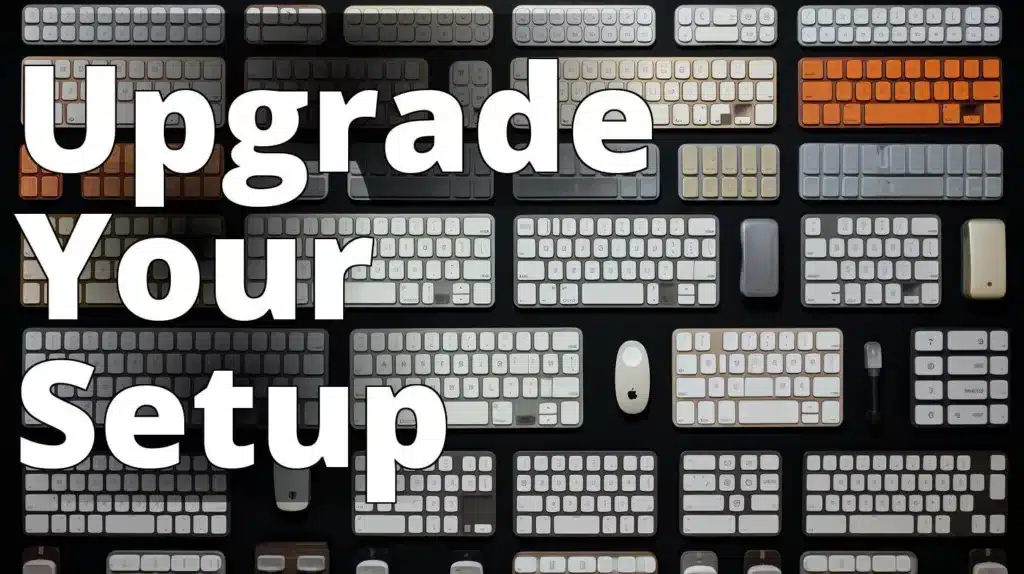If you are a Mac user, you know how important it is to have a reliable keyboard that is compatible with your system. A good keyboard can make a significant difference in your productivity and overall experience. With so many options available, it can be overwhelming to find the perfect keyboard for your needs. In this article, we will explore the top picks for the best keyboard for a Mac in 2023 and provide tips for finding the right one for you.

Top Picks for Best Keyboard for a Mac
- Overview of types of keyboards available
- Factors to consider when choosing a keyboard for a Mac
- Top picks for best keyboard in 2023, including Apple Magic Keyboard with Touch ID and Numeric Keypad, Logitech K380, Logitech MX Keys Mini, Das Keyboard MacTigr, and Kinesis Freestyle Edge
Factors to Consider When Choosing a Keyboard for a Mac
Before we dive into our top picks, it’s essential to consider the factors that make a keyboard suitable for a Mac.
Compatibility with macOS Systems
One of the most crucial factors to consider is compatibility with macOS systems. Not all keyboards are created equal, and some may not work correctly with your Mac. It’s essential to choose a keyboard that is specifically designed for use with macOS systems to ensure that it will work seamlessly.
Wired vs. Wireless Connectivity
Another important consideration is whether you want a wired or wireless keyboard. Wired keyboards offer a reliable connection and don’t require batteries, but they can be less convenient than wireless options. Wireless keyboards are more convenient but require batteries and can sometimes have connectivity issues.

Ergonomics and Comfort
Ergonomics and comfort are also essential factors to consider, especially if you spend a lot of time typing. A keyboard with an ergonomic design can help reduce strain on your wrists and hands and make typing more comfortable.
Keyboard Layout
The keyboard layout is another consideration to keep in mind. Some keyboards have different layouts, such as compact or tenkeyless designs, which may or may not be suitable for your needs. It’s essential to choose a keyboard with a layout that you’re comfortable using.

Key Travel and Feedback
Key travel and feedback refer to how far the keys travel when pressed and how they feel when typing. Some people prefer keyboards with more tactile feedback and deeper key travel, while others prefer a more shallow typing experience. It’s a personal preference, but it’s essential to try out different keyboards to see which one you prefer.

Backlighting
Backlighting is another feature to consider if you often type in low-light conditions. A keyboard with backlighting can make it easier to see the keys in the dark.
Price Range
Finally, price range is an important consideration for most people. Keyboards can range from very affordable to quite expensive. It’s essential to find a keyboard that fits within your budget while still providing the features and performance you need.
Top Picks for the Best Keyboard for a Mac in 2023
After considering the factors above, we’ve narrowed down our top picks for the best keyboard for a Mac in 2023.
A. Apple Magic Keyboard with Touch ID and Numeric Keypad
The Apple Magic Keyboard with Touch ID and Numeric Keypad is one of the most iconic keyboards on the market. According to RTINGS, it’s also one of the best keyboards for Mac users. This keyboard is designed specifically for use with macOS systems and features a built-in Touch ID sensor for secure unlocking and payments. It also has a numeric keypad, making it an excellent option for those who need to input numbers frequently.
One of the pros of this keyboard is its sleek, minimalist design, which matches the aesthetics of most Mac computers. It also has a rechargeable battery that lasts for up to a month on a single charge. However, it is relatively expensive, and some users may find the typing experience to be less tactile than other keyboards.
B. Logitech K380
The Logitech K380 is another excellent option for Mac users, according to Wirecutter. This keyboard is compact and lightweight, making it easy to take on the go. It’s also compatible with multiple devices and can switch between them with the touch of a button.
One of the pros of this keyboard is its long battery life, which can last up to two years with regular use. It also has a comfortable typing experience and is relatively affordable compared to other options. However, some users may find the compact design to be less comfortable than a full-size keyboard.
C. Logitech MX Keys Mini
The Logitech MX Keys Mini is a compact keyboard that is ideal for Mac users who are short on desk space. According to RTINGS, it’s one of the best keyboards for Mac users who prefer a wireless option. It features a backlit keyboard, making it easy to type in low-light conditions, and has an ergonomic design that is comfortable for extended typing sessions.
One of the pros of this keyboard is its long battery life, which can last up to ten days on a single charge. It also has a customizable typing experience, allowing users to adjust the key travel and feedback to their preferences. However, it is relatively expensive compared to other compact keyboards.
D. Das Keyboard MacTigr
The Das Keyboard MacTigr is a mechanical keyboard that offers a more tactile typing experience than other keyboards. According to PCMag, it’s one of the best mechanical keyboards for Mac users. It features a full-size layout with a numeric keypad and an adjustable tilt angle for optimal comfort.
One of the pros of this keyboard is its durability, with a sturdy aluminum frame and high-quality key switches. It also has a customizable RGB backlight for a personalized typing experience. However, it is relatively expensive compared to other mechanical keyboards.
E. Kinesis Freestyle Edge
The Kinesis Freestyle Edge is an ergonomic keyboard that is designed to reduce strain on the wrists and hands. According to PCMag, it’s one of the best ergonomic keyboards for Mac users. It features a split design that allows users to adjust the distance between the two halves of the keyboard for optimal comfort.
One of the pros of this keyboard is its customizable design, with programmable keys and macros for faster typing. It also has a high-quality build with a detachable palm rest for added comfort. However, it is relatively expensive compared to other ergonomic keyboards.
| Keyboard | Type | Connection | Price Range | Pros | Cons |
|---|---|---|---|---|---|
| Apple Magic Keyboard | Membrane | Wireless | High | Sleek design, Touch ID, rechargeable battery | Expensive, less tactile typing experience |
| Logitech K380 | Membrane | Wireless | Low | Compact, long battery life, affordable | Compact design may be less comfortable for some users |
| Logitech MX Keys Mini | Membrane | Wireless | High | Compact, backlit, ergonomic, customizable typing experience | Relatively expensive compared to other compact keyboards |
| Das Keyboard MacTigr | Mechanical | Wired | High | Tactile typing experience, durable, RGB backlight | Expensive compared to other mechanical keyboards |
| Kinesis Freestyle Edge | Ergonomic | Wired | High | Split design, customizable keys, detachable palm rest | Relatively expensive compared to other ergonomic keyboards |
| Logitech G915 Lightspeed Wireless Mechanical | Mechanical | Wireless | High | Low profile, wireless, mechanical switches | Expensive, may not be suitable for non-gamers |
| Logitech MX Craft | Membrane | Wireless | High | Full-size, customizable control wheel | Expensive, may not be suitable for users who prioritize portability |
Other Keyboards to Consider
While the keyboards listed above are our top picks, there are many other options available for Mac users. For example, the Logitech G915 Lightspeed Wireless Mechanical keyboard is an excellent option for gamers, while the Logitech MX Craft is a full-size keyboard with a customizable control wheel. It’s essential to consider your needs and preferences when choosing a keyboard, as there is no one-size-fits-all solution.
How to Choose the Best Keyboard for a Mac
To choose the best keyboard for your Mac, it’s essential to assess your needs and preferences. Consider the factors we discussed above, such as compatibility, connectivity, ergonomics, and price range. It’s also a good idea to read reviews and try out different keyboards in person if possible.
FAQs About Mac Keyboards
Personal Experience: Finding the Perfect Keyboard for a Mac
When I first started using a Mac, I didn’t think much about the keyboard. I assumed that any keyboard would work just fine, but I quickly realized that wasn’t the case. I found myself constantly mistyping and struggling to get the keyboard to work the way I wanted it to. I knew I needed to find a better keyboard, but I wasn’t sure where to start.
After doing some research and trying out a few different keyboards, I ended up settling on the Apple Magic Keyboard with Touch ID and Numeric Keypad. I loved the sleek design and the fact that it was specifically designed for use with a Mac. The Touch ID feature was also a huge plus for me, as it made it easy to unlock my computer without having to type in a password.
Since then, I’ve tried out a few other keyboards, including the Logitech K380 and the Das Keyboard MacTigr. While both were good keyboards, I found that they didn’t quite live up to my expectations. The Logitech K380 was a bit too small for my liking, and the Das Keyboard MacTigr just didn’t feel as comfortable to type on as the Apple Magic Keyboard.
Overall, my experience has taught me that finding the perfect keyboard for a Mac is all about trial and error. What works for one person might not work for another, so it’s important to try out a few different options before settling on one. When looking for a keyboard, consider factors like compatibility, ergonomics, and key travel to find the best fit for your needs.
What is the most comfortable keyboard for Mac?
The most comfortable keyboard for a Mac is subjective and depends on your personal preferences. However, ergonomic keyboards like the Kinesis Freestyle Edge or the Logitech Ergo K860 are designed to reduce strain on the wrists and hands and are often more comfortable for extended typing sessions.
Can any keyboard work with a Mac?
While many keyboards are compatible with Macs, not all keyboards are designed specifically for use with macOS systems. It’s important to choose a keyboard that is explicitly labeled as compatible with Macs to ensure that it will work correctly.
What is the best wireless keyboard for a Mac?
According to RTINGS, the Apple Magic Keyboard with Touch ID and Numeric Keypad is one of the best wireless keyboards for Mac users. However, other options like the Logitech K380 or the Logitech MX Keys Mini may be more suitable for users who prioritize portability and convenience.
What is the best mechanical keyboard for a Mac?
According to PCMag, the Das Keyboard MacTigr is one of the best mechanical keyboards for Mac users. However, other options like the Drop ENTR or the Keychron K2 may be more suitable for users who want a customizable typing experience.
How do I connect a new keyboard to my Mac?
To connect a new keyboard to your Mac, first, make sure that the keyboard is compatible with macOS systems. Then, turn on the keyboard and put it into pairing mode. Go to your Mac’s Bluetooth settings and select the keyboard from the list of available devices. Follow the on-screen instructions to complete the pairing process.