In the world of technology, we are continuously advancing towards a wireless future. From earphones to keyboards, everything is going wireless, and we can’t deny the convenience that comes with it. One device that has recently caught our attention is the wireless microphone for Android phones. You might be wondering why you need one when your phone already has a built-in microphone? Well, hold on to your seats as we reveal some surprising reasons why a wireless microphone for your Android phone could be a game-changer!
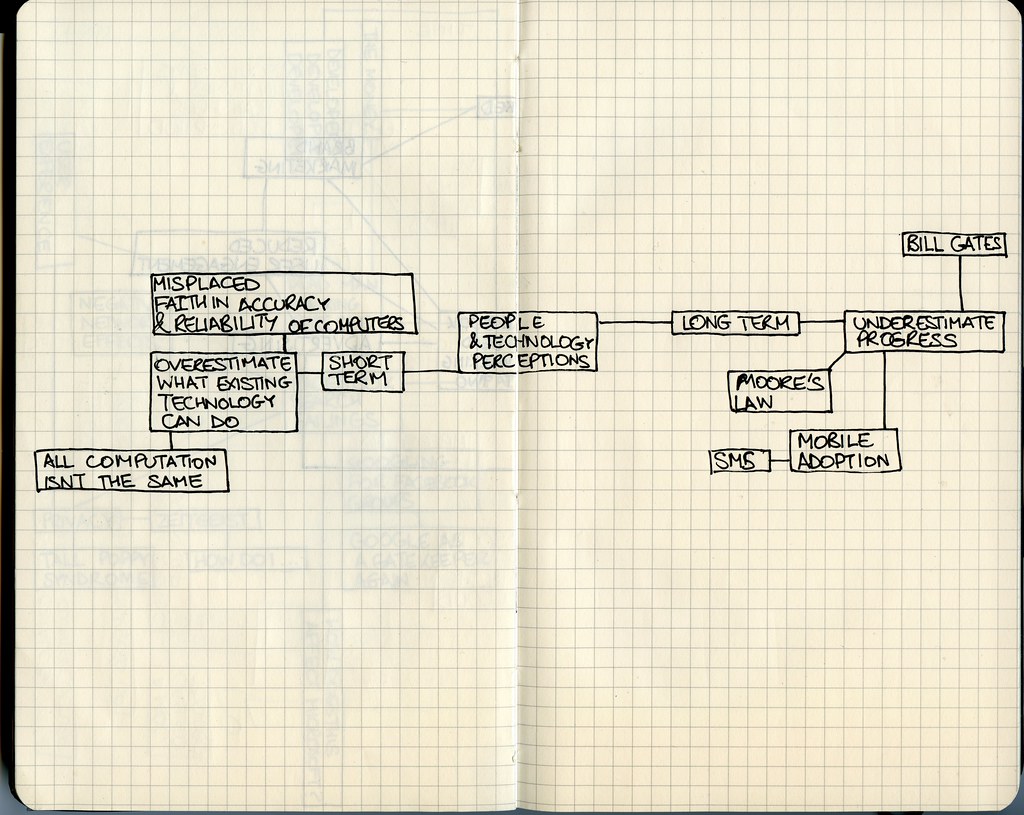
Introduction: The Benefits of Using a Wireless Microphone for Your Android Phone
If you’re someone who uses their Android phone to record audio or video, investing in a wireless microphone for your Android phone can greatly improve the quality of your recordings. With a wireless microphone, you can move around freely without worrying about being tethered to your phone. Plus, the distance between you and your phone won’t affect the sound quality.
Another benefit of using a wireless microphone is that it can help reduce background noise. This is especially useful if you’re recording in a noisy environment or if you’re trying to capture audio from a specific source. Additionally, some wireless microphones come with built-in noise-cancelling features that further enhance the clarity of your recordings.
Overall, using a wireless microphone for your Android phone is an easy and effective way to take your audio and video recordings to the next level.
How to Choose the Best Wireless Microphone for Your Android Phone
When choosing a wireless microphone for your Android phone, there are a few important factors to consider. First, you’ll want to make sure the microphone is compatible with your specific phone model. Some microphones may only work with certain operating systems or require additional adapters.
Next, consider the type of microphone you need. If you’ll be using it for interviews or vlogging, a lapel or lavalier microphone may be best. For recording music or podcasts, a handheld or condenser microphone may be more suitable.
Another important factor is the range of the microphone. Make sure it has a sufficient range for your needs, especially if you’ll be moving around while recording.
Finally, consider the battery life and charging options of the microphone. Some microphones may have longer battery life than others and some may require specific charging cables.
By considering these factors, you can choose the best wireless microphone for your Android phone that meets your specific needs and enhances your audio recording capabilities.

Setting Up Your Wireless Microphone for Optimal Performance on Your Android Phone
Setting Up Your Wireless Microphone for Optimal Performance on Your Android Phone
To get the most out of your wireless microphone for Android phone, it’s important to set it up correctly. First, make sure your microphone is fully charged and turned on. Then, enable Bluetooth on your Android phone and pair it with the microphone. Adjust the volume levels on both your microphone and phone to ensure optimal sound quality.
Next, consider using a third-party recording app that allows you to adjust settings such as gain and noise reduction. This can help improve the overall sound quality of your recordings. Positioning the microphone correctly is also important – try to keep it within a few inches of your mouth for clear audio.
Finally, test your setup before recording any important content. Record a short sample and listen back to ensure everything sounds good. With these tips, you’ll be able to use your wireless microphone with confidence and produce high-quality recordings on your Android phone.
Conclusion: Why a Wireless Microphone is a Must-Have Accessory for Any Android Phone User
A wireless microphone is an indispensable accessory for any Android phone user who wants to improve the quality of their audio recordings. Whether you’re a vlogger, podcaster, or musician, having a wireless microphone can make all the difference in your content’s sound quality. With a range of up to 30 meters and noise-canceling technology, you can capture crystal-clear audio without worrying about background noise or interference.
Aside from improving your audio quality, a wireless microphone also allows for more creative freedom when filming. You can move around freely while recording video footage without being tethered by cables or sacrificing sound quality. Additionally, using a wireless mic with your phone opens up new possibilities for creative projects such as creating short films and music videos.
Overall, investing in a high-quality wireless microphone for your Android phone is essential if you want to take your content creation to the next level. The convenience and flexibility that it provides are unmatched by traditional wired microphones and will give you the confidence to create content that sounds professional regardless of where you are recording it from.
In conclusion, a wireless microphone is an essential accessory for any Android phone user who wants to take their audio recording and communication game to the next level. With the ability to capture high-quality sound without being tethered to your device, you can enjoy greater flexibility and convenience in a variety of settings. Whether you’re a content creator, podcaster, musician, or simply someone who wants to improve their audio quality on video calls or recordings, a wireless microphone is the way to go.
To learn more about technology and other related topics, be sure to check out our other content. We offer a wide range of informative articles and resources that can help you stay up-to-date on the latest trends and developments in the tech world. So what are you waiting for? Start exploring today!
Common Questions
Who can benefit from using a wireless microphone for Android phone?
Anyone who wants to improve the audio quality of their recordings.
What are the benefits of using a wireless microphone for Android phone?
Improved audio quality, freedom of movement, and convenience.
How do I connect a wireless microphone to my Android phone?
You can connect via Bluetooth or with a wireless adapter.
What if my Android phone doesn’t have a headphone jack?
You can use a wireless adapter or a USB-C to 3.5mm adapter.
How far away can I be from my Android phone with a wireless microphone?
It depends on the microphone’s range, but usually up to 30 feet.
What if I have trouble connecting my wireless microphone to my Android phone?
Check for compatibility issues or try resetting both devices and trying again.

