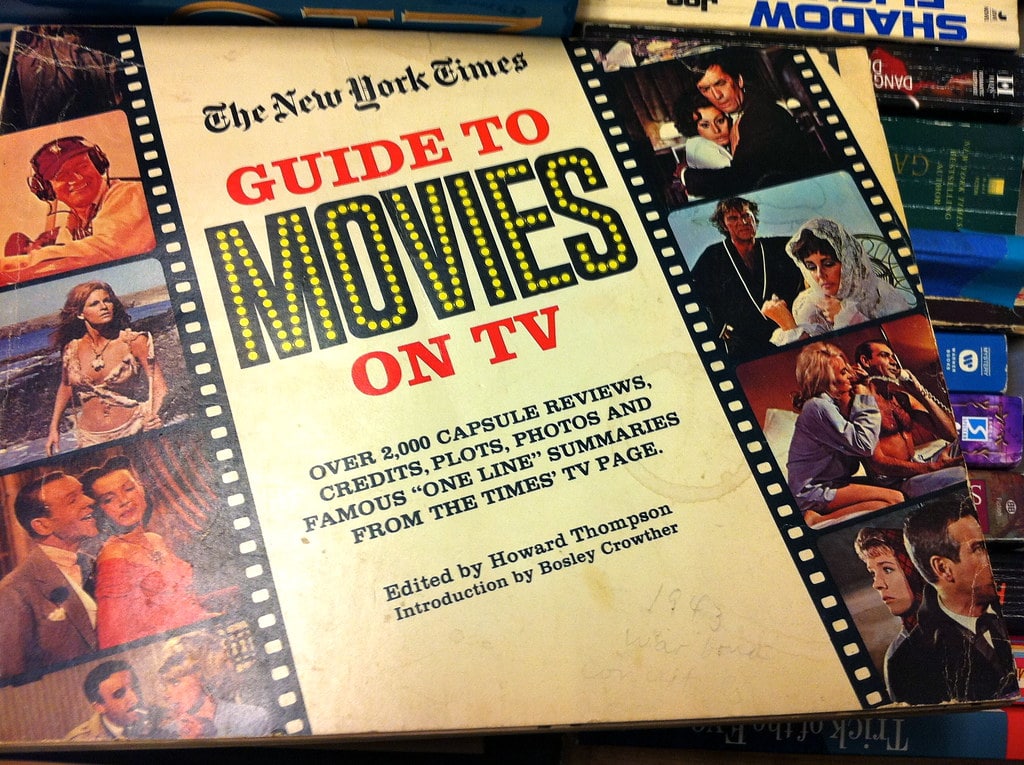There are a lot of great open-source software programs out there. But which ones are the best? Based on our findings, here is a list of the best open-source software programs for our best open software listicle article.
- GIMP: This software is excellent for creating and editing images.
- Inkscape: This vector graphic editor is perfect for those who want to create illustrations, logos, and other graphics.
- Scribus: This desktop publishing software is ideal for creating newsletters, flyers, and other documents.
- Audacity: This audio editor is perfect for those who want to edit or record audio files.
- VLC: This media player can play almost any audio or video file, making it perfect for watching movies or listening to music.
Best Open Source Software for 2022
- LibreOffice
LibreOffice is a powerful office suite with six applications, including a word processor, spreadsheet program, and presentation software. It’s available for Windows, macOS, and Linux and free to download and use.
- GIMP
GIMP is a free, open-source image editor for Windows, macOS, and Linux. It offers a wide range of features, including support for layers, brushes, filters, and plugins.
- Inkscape
Inkscape is a vector graphics editor for Windows, macOS, and Linux. It offers a wide range of features, including support for layers, gradients, and filters. It’s also free to download and use.
- Scribus
Scribus is a free, open-source desktop publishing application for Windows, macOS, and Linux. It offers many features, including support for color management and CMYK printing.
- Blender
Blender is a free, open-source 3D modeling and animation software for Windows, macOS, and Linux. It offers various features, including modeling, rigging, animation, rendering, and compositing support.

Best Open Source Software for Small Businesses
- WordPress
- Drupal
- Joomla!
- Magento
- SugarCRM

Best Open Source Software for Startups
There are many great open-source software programs out there that can help startups get off the ground. Here are some of the best:
- WordPress – WordPress is a popular open-source content management system that helps you easily create and manage your website’s content.
- Drupal – Drupal is another excellent open source content management system that offers a wide range of features and flexibility for businesses of all sizes.
- Joomla – Joomla is yet another excellent open-source content management system with various powerful tools to help you build and manage your website.
- SugarCRM – SugarCRM is a popular CRM solution that helps businesses keep track of their customers, sales, and marketing campaigns. It also offers various customization options to fit each business’s needs.
- Magento – Magento is an eCommerce platform that provides businesses with everything they need to create an online store and sell their products or services.

Best Open Source Software for Developers
There are many great open-source software programs available for developers, but these are some of the best:
- Eclipse – Eclipse is a powerful open-source IDE that supports many languages, including Java, C++, and PHP.
- NetBeans – NetBeans is another popular open-source IDE that supports Java, JavaScript, HTML5, and more.
- IntelliJ IDEA – IntelliJ IDEA is a commercial IDE with excellent support for Java development. However, there is also a free and open-source community edition available.
- Apache Maven – Apache Maven, is a popular build tool for Java projects.
- Jenkins – Jenkins is a continuous integration server that can automate your project’s build and testing process.
Best Open Source Software for DevOps
Many fantastic open-source software programs are available for DevOps professionals. Among the best are Puppet, Chef, and Ansible. Each of these provides powerful automation capabilities that can help streamline your workflows.

Best Open Source Software for Data Science
- Jupyter Notebook
- RStudio
- Sublime Text
- Atom
- Spyder

Best Open Source Software for Machine Learning
Keras is a powerful open-source software library for machine learning that enables developers to create sophisticated models with minimal code. It has a user-friendly API that makes it easy to start with machine learning. Keras is also a web service, making it easy to use in a production environment. PyTorch is a Python-based scientific computing package for deep learning. PyTorch provides two high-level features:
Tensor computation (like NumPy) with solid acceleration via graphics processing units (GPU) Automatic differentiation for building and training neural networks. It also supports lower-level features such as custom data types, dynamic neural networks, and efficient memory usage. Scikit-learn 1. Scikit-learn: This library is widely used for machine learning in Python and offers excellent flexibility in implementing various ML algorithms.
- TensorFlow: TensorFlow is an open-source software library for numerical computation, particularly well suited and popular for deep learning purposes.
- scikit-learn: This library is widely used for machine learning in R and allows users to implement a range of ML algorithms with minimal code quickly.
- Weka: Weka is a comprehensive suite of tools for data pre-processing, classification, regression, clustering, association rule mining, and visualization.
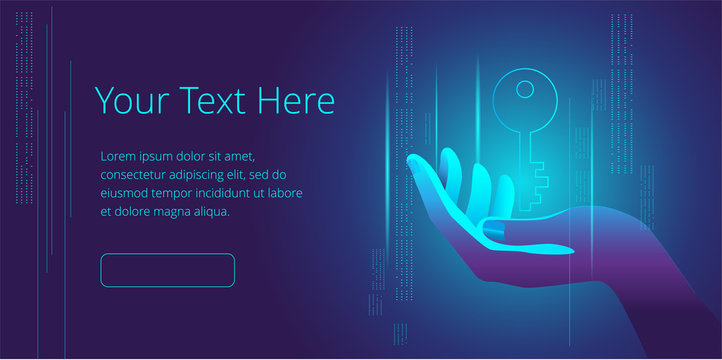
Best Open Source Software for Cybersecurity
What is open-source software?
Open-source software is software that is available for anyone to use or modify. The source code for open-source software is typically available for free, and anyone can contribute to the development of the software.
There are many benefits to using open source software, including the fact that it can be more secure than proprietary software. When everyone has access to the source code, there are more eyes on it and more people working to fix any security vulnerabilities you might find.
Various open-source security tools are available, and choosing the right one depends on your specific needs. Here are some of the best open-source security tools:
- Nmap: Nmap is a network exploration tool that can scan vulnerable devices and services.
- Wireshark: Wireshark is a packet sniffer that you can use to monitor traffic on a network.
- Aircrack-ng: Aircrack-ng is a wireless networking tool that you can use to crack WEP and WPA keys.
- Metasploit: Metasploit is a penetration testing toolkit that includes exploits for many systems.
The benefits of open source software
Open-source software has several advantages over proprietary software, especially regarding security. The code is available for anyone to review with open source software so that security vulnerabilities can be quickly found and fixed. Also, because a community of developers typically develops open-source software, there are more eyes on the code, which can help identify and fix problems more quickly.
Another advantage of open-source software is that it is usually more affordable than proprietary software. This is because open source software is typically developed by volunteers who are not paid for their work. Also, because the code is available for anyone, companies do not have to invest in developing their software from scratch.
Finally, open-source software tends to be more reliable than proprietary software because it is developed by a community of developers constantly testing and improving the code. This means bugs are found and fixed more quickly, and new features are regularly added.
The best open source software for cybersecurity
In the past decade, open-source software development has become critical to the success of many organizations, particularly cybersecurity. The benefits of using open source software are well-documented and include increased security, flexibility, and cost savings.
Thousands of open-source cybersecurity tools are available, making it difficult to know where to start. This article will highlight some of the best open-source software for cybersecurity.
- Snort: Snort is a free and open-source network intrusion detection system (IDS) that can be used to detect malicious traffic on a network. It is widely considered one of the most effective IDS systems available today.
- OSSEC: OSSEC is another popular IDS/IPS available as both an open-source community edition and a paid enterprise edition. OSSEC provides real-time event correlation and logs analysis for identifying security attacks or policy violations.
- Nagios: Nagios is a free and open-source monitoring tool that can be used to monitor servers, networking equipment, applications, and services. It can also watch for specific security events such as Denial of Service (DoS) attacks or port scans.
- Wireshark: Wireshark is a free and open-source packet analyzer that can analyze network traffic or troubleshoot network issues. It supports hundreds of protocols and can be run on a wide variety of platforms.
- Nmap: Nmap is a free and open-source network exploration tool that can be used for network discovery, security auditing, and network troubleshooting. It can scan for vulnerable, open ports or running services on a system.
These are just a few of the many excellent open-source cybersecurity tools available. Using these tools, you can significantly improve your organization’s security at a fraction of the cost of commercial solutions.
Best Open Source Software for Blockchain
There are many great open-source software projects for blockchain. Here are some of the best:
–Ethereum: A decentralized platform that runs smart contracts –Hyperledger Fabric: A permissioned blockchain framework for enterprise –Bitcoin Core: The reference implementation of the Bitcoin protocol –libbitcoin: A library for working with the Bitcoin protocol –Blockstack: A decentralized platform for building apps

Best Open Source Software for IoT
There are many great open-source software options for IoT, but these are our top picks:
- Node-RED: A visual programming tool for wiring together hardware devices, APIs, and online services.
- FreeRTOS: A real-time operating system for microcontrollers.
- Eclipse Mosquitto: An open-source message broker that implements the MQTT protocol.
- The Things Stack: An open-source platform for managing IoT devices and data.
- Zephyr Project: An open-source real-time operating system for connected devices.

Best Open Source Software for AR/VR
Many fantastic open-source programs are available for those in the AR/VR field. Here are just a few of the best:
- Unity: Unity is a powerful game engine that can create immersive 3D experiences.
- Unreal Engine: Unreal Engine is another popular game engine that can be used to create high-quality 3D visuals.
- Blender: Blender is a powerful 3D modeling and animation software often used in video games and movies.
- Maya: Maya is another popular 3D modeling and animation software used in many professional productions.
- OpenCV: OpenCV is a powerful computer vision library that can be used to create AR/VR applications.
![]()
Best Open Source Software for Cloud
There are many benefits to using open source software for cloud computing, including the ability to customize the software to fit your needs, the freedom to use the software for any purpose, and the ability to collaborate with other users.
Some of the best open-source software for cloud computing include:
- OpenStack: OpenStack is a free and open-source software platform for cloud computing, primarily deployed as an infrastructure-as-a-service (IaaS).
- Eucalyptus: Eucalyptus is an open-source software platform for private and hybrid cloud computing.
- CloudStack: CloudStack is a free and open-source cloud computing software stack that provides private and public clouds.
- OpenNebula: OpenNebula is a free and open-source management platform for virtualized data centers.
If you’re looking for the best open-source software, you’ve come to the right place. Our list of the top options will help you find what you need. Contact us today to learn more!
Want to make your listicle?
There are many ways to target long-tail keywords in your content. For example, you can write a listicle on Zapier’s SEO keyword research tool. However, to make your listicle stand out from the rest, there are a few mistakes you should avoid. Here are some tips for writing a listicle that will attract readers’ attention. Read on to learn more. Below are some tips for creating a listicle that will attract attention and generate traffic.
Zapier’s SEO keyword research tool listicle
Using the SEO keyword research tool that comes with Zapier is a great way to generate new leads and boost your website’s search engine rankings. This automation platform ranks high on hundreds of thousands of keywords and can detect the interest of new apps by testing their popularity. Whether your content is written in plain English or has a technical or specialized aspect, you’ll be able to discover the best keywords for your website.
As of June 2021, my article ranks for over 4k keywords and drives 1.6k sessions a month. That’s an incredible feat, especially considering the report was only published a few weeks ago. And the best part is that I’m still learning how to use the SEO keyword research tool! The article examples I’ve written so far have a keyword difficulty level of over 95, and several of them have grabbed featured snippets! I highly recommend checking out Zapier’s SEO keyword research tool listicle.
It is also worth noting that you can target a URL shortener. The brand name alone generates 85k monthly searches, and the article on the best URL shorteners drives 100k sessions per month and ranks on 9.5k keywords. I’m not an expert on URL shorteners, but Zapier has created hundreds of “best of” listicles in various industries. Using a listicle to increase your SEO ranking is a great way to build a content moat.
If you’re planning to start a new campaign, you must do keyword research before launching it. This is a crucial step for your business, but it’s often overlooked by 95% of people. When using the SEO keyword research tool, think of the product or service you’re selling and then interview real people who have used the product or service. Be as creative as possible, and you’ll soon be seeing results from your efforts!
Mistakes to avoid in writing a listicle
There are several common mistakes that you should avoid when writing a best open software identified listiCLE. First, it is essential to avoid collecting information that has already been published. This will lead your audience to hear the same content repeatedly and possibly bounce from your page. It is also not a good way to frame your listicle because anyone can quickly look up a few sources. The goal is to present a comprehensive, expert opinion on a topic.
You may be tempted to write a long piece of content, but listicles are short articles that are easy to read. People don’t spend too much time reading them. Instead, they tend to read them quickly. If you have a long list, you can break it up into several posts, each focusing on a specific topic. By writing an in-depth blog post first, you can then turn it into a listicle.
The most basic mistake in writing a listicle is presenting too much information. Avoid writing too many paragraphs, or you will make it difficult for people to skim through the entire piece. Instead, break down the news into several small lists with a single theme. This will ensure that your readers will not be confused and will have no doubt as to the value of your content.
Secondly, use keywords in your title and body. Keywords are words that people type into search engines when searching for information. Include your primary keyword in the header to improve your page’s rankings. Using latent semantic indexing (LSI), keywords are related to the primary keyword, which means Google will prioritize your page over others with similar content. Those good listicles will land your clients at the top of the search results for competitive keywords.
Lastly, do not use flashy headlines. While the content of a listicle should be helpful, readers will be turned off by an obfuscating headline. Using misleading and confusing headlines will only lead to confusion, which will not lead to a good article. Puns and punchy lines are okay in a listicle, but not when writing a best open software-identified listicle.
Ways to make a listicle stand out
Listicles are articles containing many ideas and tips. Listicle titles are often short, with a preview at the beginning and the actual list of ideas at the end. Listicles have a low barrier to entry, and they are easy to read and share. But they can be vulnerable to clickbait, meaningless drivel, or poorly written content. So how do you make yours stand out from the crowd?
Keep the listicle under 1000 words. Readers will appreciate the short length and can easily remember the content. Ensure you include links to related articles or websites, so your readers can learn more and share your article. Don’t overextend your list. Be sure to include relevant images and videos. And don’t be afraid to include a link to a website or product that you recommend, as these help build a deeper relationship with your readers.
Listicles require effort. To create a high-quality list, you must do extensive research, write in a logical format, and have good writing skills. Fortunately, listicles are easy to maintain and can be updated whenever necessary. By keeping the list short and sweet, you can easily make changes to your content and still maintain high-quality rankings. You also won’t have to spend much time changing your listicle’s headline.
Use keywords and phrases related to your topic to optimize your listicle for SEO. Use long-tail keywords that reflect specific queries, not broad, generic keywords that can be competitive with a single article. Make sure your content is unique and valuable, not regurgitated content. Identifying long-tail keywords can help your content become more visible and get a higher page rank. You should carefully outline each item in your listicle and gather relevant research to write a compelling and informative article.
Make sure the title is accurate. Search engines feed many listicles with standard numbers. Try writing an article with an odd number of list items to stand out. It is better to leave the number of things out of the title but still include them in the title. When writing an article, it’s easy to become distracted by the topic. Please make sure you check your work carefully before publishing it. A good title will make your article stand out among thousands of similar articles.