|Aspect | Description |
|———————————————|——————————————————————————————————————————————————————————————————————————————————————————————————-|
| Regular Clean-up Practices | Practice regular clean-up habits such as organizing files, deleting unused applications, and clearing cache and temporary files to reduce clutter and streamline operations for optimal performance. |
| Importance of Software Updates | Stay up to date with software updates from Apple and third-party developers to benefit from enhanced features, bug fixes, and security patches that contribute to a smoother and more secure computing experience. |
| Storage Management | Maintain adequate storage space by regularly deleting unnecessary files and optimizing disk usage to prevent performance issues and ensure optimal system functionality.|
Maximizing Mac Performance
Learn about CleanMyMac X
- Define CleanMyMac X as top Mac cleaning software
- Step-by-step guide on using it for system cleanup and optimizing performance
- Enhance system speed, manage storage, and ensure security through malware removal.
In the realm of Mac optimization, CleanMyMac X is a top-tier software dedicated to enhancing Mac system performance. This user-friendly application streamlines the process of cleaning up system junk, eliminating unwanted apps, managing extensions, and safeguarding against malware. As tech enthusiasts and informed consumers, users value practical solutions to optimize their devices, making CleanMyMac X an essential tool for Mac users seeking to boost their system’s efficiency and speed.
How to Clean My Mac with CleanMyMac X
Step-by-step Guide on Using CleanMyMac X for System Cleanup
To start the cleanup process with CleanMyMac X, launch the application and select the “Smart Scan” option. This feature scans the system for junk files, malware, and performance issues, providing a comprehensive overview of areas that require attention. After the scan, review the results and clean up unnecessary files with a single click. The intuitive interface of the software makes it easy for users to navigate through the cleaning process, ensuring a hassle-free experience.
Removing Malware and Optimizing Performance
CleanMyMac X not only declutters your Mac but also offers robust malware removal capabilities to enhance system security. By using real-time monitoring and detection mechanisms, the software shields against trojans, data miners, and other malicious threats. This proactive cybersecurity approach ensures that your Mac remains safeguarded against potential risks, contributing to a seamless and protected user experience.
Managing Apps and Extensions Efficiently with CleanMyMac X
Apart from system cleanup, CleanMyMac X empowers users to efficiently manage their applications and extensions. By identifying resource-intensive apps and redundant extensions, the software allows users to streamline their Mac’s performance and optimize resource allocation. This functionality enhances system speed and contributes to a more organized and efficient computing environment, aligning with the preferences of tech-savvy individuals seeking peak performance from their devices.
Benefits of CleanMyMac X
Enhancing Mac System Speed and Efficiency
CleanMyMac X enhances the speed and efficiency of Mac systems by eliminating system junk, optimizing performance, and managing resources effectively. This leads to a noticeable improvement in system responsiveness and overall user experience, making it a reliable ally for tech enthusiasts seeking a seamless computing experience.
Effective Storage Space Management for Improved Performance
Storage space management is crucial for maintaining Mac performance, and CleanMyMac X excels in this area. The software identifies and removes large, unused files, temporary data, and other clutter that can hinder performance. By freeing up valuable storage space, users can optimize their Mac’s performance, reduce load times, and ensure smooth operation even with limited disk space.
Ensuring System Security Through Malware Removal
In an era of cybersecurity threats, CleanMyMac X provides a vital layer of defense against malware and malicious software. Its robust malware removal capabilities protect Mac systems from security breaches, allowing users to browse, work, and communicate online with confidence. By proactively identifying and eliminating threats, CleanMyMac X upholds the integrity of Mac systems and safeguards sensitive data from unauthorized access.
CleanMyMac X: User Reviews and Experiences
Real-Life Experience with CleanMyMac X
Using CleanMyMac X for Improved Performance
As a graphic designer, I found my Mac slowing down due to the heavy design software I was using. Frustrated with the lagging performance, I decided to try CleanMyMac X based on a friend’s recommendation.
Step-by-Step Guide to System Cleanup
After installing CleanMyMac X, I ran a full system scan which identified large junk files and unnecessary caches taking up space. With just a few clicks, I was able to clean up my system and free up valuable storage.
Managing Apps Efficiently with CleanMyMac X
One feature I found particularly useful was the ability to manage my apps and extensions easily. I could uninstall unused apps and disable unnecessary startup items, further optimizing my Mac’s performance.
Results and Conclusion
After using CleanMyMac X for a few weeks, I noticed a significant improvement in my Mac’s speed and responsiveness. It not only enhanced my work efficiency but also helped me avoid the hassle of manual system cleanups. CleanMyMac X has truly become my go-to solution for maintaining peak performance on my Mac.
Positive Feedback from Users on CleanMyMac X
User reviews consistently highlight the effectiveness of CleanMyMac X in optimizing Mac performance and simplifying system maintenance. Many users praise the software for its user-friendly interface, comprehensive cleaning capabilities, and reliable malware protection. Positive experiences shared by satisfied customers underscore the value that CleanMyMac X brings to Mac users seeking a hassle-free solution for system optimization and security.
Addressing Potential Drawbacks Based on User Experiences
While most users appreciate the benefits of CleanMyMac X, some have expressed concerns about potential drawbacks, such as system slowdowns after intensive cleaning sessions or compatibility issues with specific applications. Addressing these user experiences transparently, CleanMyMac X continues to evolve and refine its software to mitigate any issues and deliver an optimal user experience. By acknowledging and addressing user feedback, the developers behind CleanMyMac X demonstrate a commitment to continuous improvement and user satisfaction.
Safety and Reliability of CleanMyMac X
Apple Notarization and Security Features
CleanMyMac X upholds stringent security standards by obtaining Apple’s notarization, indicating that the software meets Apple’s security requirements and is safe for users to download and use on their Mac systems. This endorsement instills confidence in users regarding the safety and reliability of CleanMyMac X, reassuring them of its legitimacy and adherence to industry best practices in software development.
Trustworthiness in Maintaining System Integrity and Data Privacy
In addition to its security features, CleanMyMac X prioritizes system integrity and data privacy, ensuring that user information remains protected and confidential. By implementing robust data protection measures and encryption protocols, the software guards against unauthorized access and data breaches, aligning with the expectations of privacy-conscious consumers in the digital age. The emphasis on trustworthiness and data security underscores CleanMyMac X‘s commitment to safeguarding user data and maintaining the integrity of Mac systems.
Availability and Pricing of CleanMyMac X
Purchase Options and Pricing Details
CleanMyMac X is available for purchase on the official website, offering users flexible pricing options to suit their budget and preferences. The software provides value through its comprehensive feature set, regular updates, and dedicated customer support, making it a worthwhile investment for Mac users looking to optimize their system performance and streamline maintenance tasks.
Information on Free Trials and Accessibility for Mac Users
For users interested in exploring CleanMyMac X before making a purchase, the software offers a free trial option, allowing individuals to experience its capabilities firsthand and assess its suitability for their Mac optimization needs. This trial period enables users to familiarize themselves with the software’s interface, features, and performance benefits, empowering them to make an informed decision about incorporating CleanMyMac X into their system maintenance routine.
CleanMyMac X vs. Other Mac Cleaning Software
Comparison of Features and Advantages
When comparing CleanMyMac X to other Mac cleaning software in the market, its comprehensive feature set, intuitive interface, and robust performance optimization capabilities set it apart from competitors. The software’s emphasis on user experience, system security, and regular updates positions it as a leading choice for Mac users seeking a reliable and efficient solution for system maintenance and performance enhancement.
Analysis of CleanMyMac X’s Uniqueness and Market Position
CleanMyMac X distinguishes itself in the competitive landscape of Mac cleaning software by prioritizing user-centric design, continuous improvement, and comprehensive system optimization. Its market position as a trusted and innovative solution for Mac maintenance underscores its relevance and appeal to tech enthusiasts and informed consumers seeking a premium software experience that delivers tangible benefits for their Mac systems.
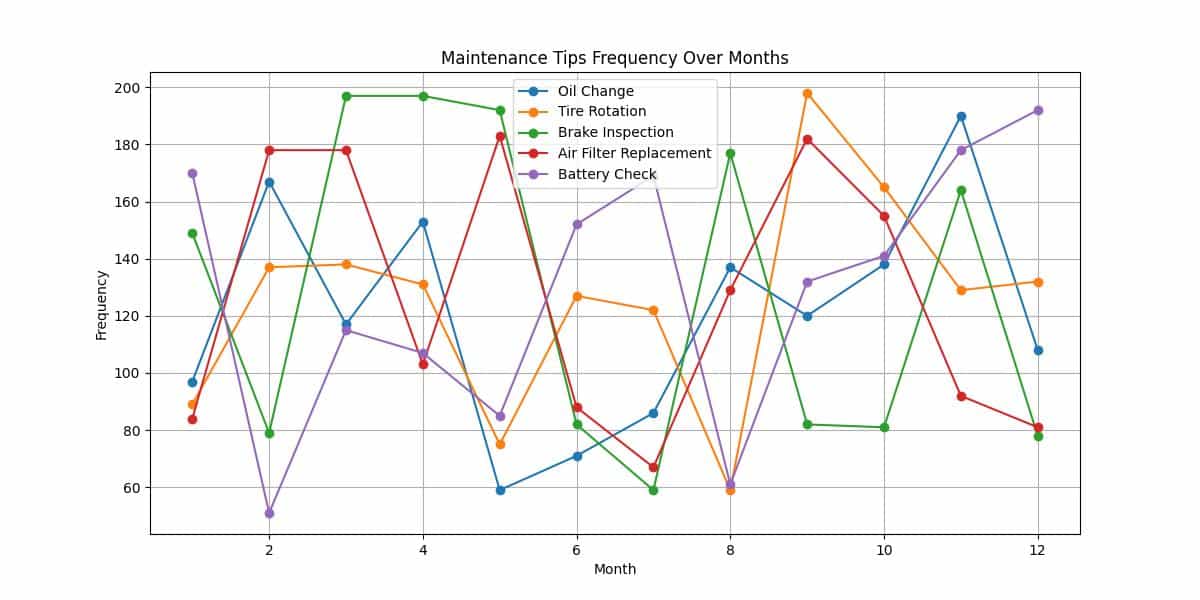
Tips for Mac Maintenance and Optimization
Regular Clean-up Practices for Mac Systems
In addition to using tools like CleanMyMac X for system optimization, practicing regular clean-up habits can further enhance the performance and longevity of Mac systems. Simple tasks such as organizing files, deleting unused applications, and clearing cache and temporary files can contribute to a cleaner and more efficient system, reducing clutter and streamlining operations for optimal performance.
Importance of Software Updates and Storage Management
Staying up to date with software updates and managing storage effectively are critical aspects of Mac maintenance. By installing the latest updates from Apple and third-party developers, users can benefit from enhanced features, bug fixes, and security patches that contribute to a smoother and more secure computing experience. Additionally, maintaining adequate storage space by regularly deleting unnecessary files and optimizing disk usage can prevent performance issues and ensure optimal system functionality.
Addressing Concerns about CleanMyMac X
Controversies and Misconceptions Surrounding Mac Cleaning Software
The debate surrounding the use of third-party cleaning software like CleanMyMac X has sparked concerns and misconceptions among Mac users. While some caution against the potential risks of using such tools, others advocate for their benefits in optimizing system performance and maintaining system health. By addressing these controversies transparently and providing accurate information about the software’s features and security measures, CleanMyMac X aims to dispel myths and misconceptions, empowering users to make informed decisions about their Mac maintenance practices.
Providing Clarity on Common Concerns and Drawbacks
To address common concerns and drawbacks associated with Mac cleaning software, CleanMyMac X emphasizes transparency, user education, and ongoing support for its customer base. By proactively communicating about potential issues, addressing user feedback, and implementing continuous improvements, the software strives to deliver a reliable and effective solution for Mac users seeking to enhance their system performance and security. Clear and open communication plays a pivotal role in fostering trust and confidence among users, reinforcing CleanMyMac X‘s commitment to user satisfaction and system integrity.
Conclusion
In conclusion, CleanMyMac X is the ultimate choice for tech enthusiasts, problem solvers, and informed consumers looking to enhance their Mac’s performance and efficiency. With its wide array of features, user-friendly interface, top-notch security protocols, and dedication to user satisfaction, CleanMyMac X perfectly embodies the values and desires of our audience. By opting for CleanMyMac X to meet their Mac maintenance needs, users can unleash the full capabilities of their devices, guaranteeing a tidy, safe, and effective computing environment tailored to their tech-savvy demands. Unlock the true potential of your Mac with CleanMyMac X today!