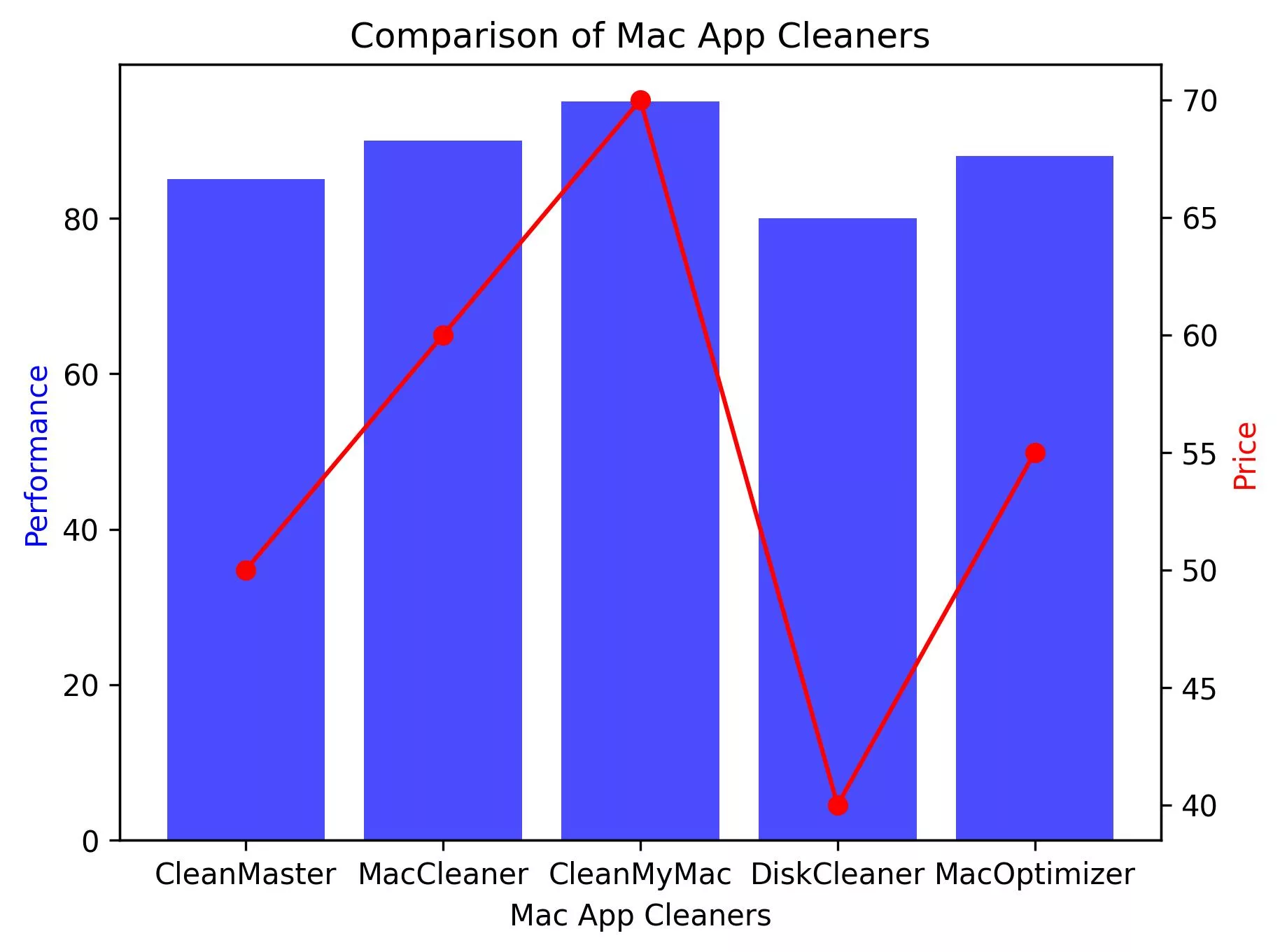
Learn About Mac App Cleaners
- App cleaners for Mac are important for maintaining performance.
- Overview, download, features, and benefits of app cleaners.
- How to clean unwanted files, manage startup items, uninstall apps, and more.
I. Introduction: Understanding the Importance of App Cleaners for Mac Users
Are you searching for the best app cleaner for your Mac? In this comprehensive guide, we will explore the world of app cleaners, such as AppCleaner and CleanMyMac X, and their role in optimizing the performance of your Mac. As Mac users, it’s crucial to stay informed about practical solutions that enhance our digital experiences. We’ll delve into the specific features and functionalities of app cleaners and provide valuable insights to help you make an informed decision.
II. Understanding App Cleaners: A Detailed Analysis
Overview of AppCleaner, CleanMyMac X, and Other Popular App Cleaners
App cleaners, such as AppCleaner and CleanMyMac X, are specialized tools designed to remove unwanted files, uninstall applications, manage startup items, and optimize overall system performance on Mac computers. These tools have gained popularity due to their ability to streamline maintenance tasks and enhance the user experience.
How App Cleaners Optimize Mac Performance
App cleaners optimize Mac performance by scanning for and removing unnecessary files, managing startup items, uninstalling applications completely, reviewing and deleting duplicate files, managing browser extensions, updating software, customizing settings, and troubleshooting common issues. These functionalities contribute to maintaining a clean and efficient system.
Addressing the Needs and Aspirations of Mac Users
For Mac users, the need for reliable and efficient digital tools is paramount. App cleaners cater to these needs by providing practical solutions for optimizing Mac performance and longevity.
Why Use App Cleaners on Mac?
III. How to Download and Install App Cleaner for Mac: A Step-by-Step Guide
Step-by-Step Guide on Finding and Downloading App Cleaners
To download an app cleaner for your Mac, visit the official websites of popular app cleaners, such as AppCleaner and CleanMyMac X, and follow the provided download links. Ensure that you download the software from trusted sources to avoid potential security risks.
Installation Process and System Compatibility
Once the app cleaner is downloaded, follow the installation instructions provided by the respective software. App cleaners are compatible with various versions of macOS, ensuring accessibility to a wide range of Mac users.
Incorporating Insights and Examples Specific to the US Tech Landscape
In the United States, the tech landscape is dynamic and diverse, with a large community of Mac users seeking efficient tools to optimize their systems. App cleaners cater to this audience by providing user-centric solutions.
How to Install App Cleaner on Mac

IV. Understanding the Interface of App Cleaners
Detailed Explanation of App Cleaner Interfaces
The interfaces of app cleaners are designed to be user-friendly, with intuitive layouts and clear navigation. Users can easily access different features and functions to perform specific maintenance tasks.

Features and Functions of Leading App Cleaners
Leading app cleaners offer a range of features, including file scanning and removal, application uninstallation, startup item management, duplicate file review and deletion, browser extension management, software updating, and customizable settings. These features contribute to the overall effectiveness of the software.
User-Centric Approach to Addressing Reader Needs and Aspirations
App cleaner interfaces are designed to cater to the needs and aspirations of users by providing a seamless and efficient experience in maintaining their Mac systems.
What Features to Look for in App Cleaners?
Cleaning Unwanted Files: Optimizing Mac Storage and Performance
Tutorial on Scanning and Removing Unnecessary Files
App cleaners enable users to scan their systems for unwanted files, such as cache, logs, and temporary files, and subsequently remove them to free up valuable storage space and optimize system performance.
| Feature | AppCleaner | CleanMyMac X | [Another App Cleaner] |
|---|---|---|---|
| File Scanning and Removal | Yes | Yes | [Yes/No] |
| Application Uninstallation | Yes | Yes | [Yes/No] |
| Startup Item Management | Yes | Yes | [Yes/No] |
| Duplicate File Review | No | Yes | [Yes/No] |
| Browser Extension Management | No | Yes | [Yes/No] |
| Software Updating | No | Yes | [Yes/No] |
| Customizable Settings | No | Yes | [Yes/No] |
Real-life Application of App Cleaner: A User’s Story
Sally’s Struggle with a Cluttered Mac
Sally, a graphic designer, noticed that her Mac was running slower than usual. She frequently encountered the dreaded spinning wheel and experienced delays when working on design projects. Frustrated by the sluggish performance, she decided to explore solutions to optimize her Mac’s performance.
Sally came across an article outlining the benefits of using app cleaners for Mac. Intrigued, she decided to give it a try. After installing and using a popular app cleaner, Sally was amazed at the amount of unnecessary files and duplicates it identified and removed from her system. Not only did her Mac’s performance improve, but she also regained valuable storage space, allowing her to work more efficiently on her design projects.
Sally’s experience with using an app cleaner not only resolved her Mac performance issues but also saved her time and frustration in the long run. It’s a testament to the real-life impact of app cleaners in optimizing Mac performance and enhancing the user experience.
Optimizing Mac Storage and Performance
By cleaning unwanted files, users can optimize their Mac storage and improve the overall performance of their systems, resulting in a smoother and more responsive user experience.
Providing Practical Solutions for Informed Consumers
For informed consumers, the ability to efficiently manage and optimize their Mac systems is invaluable, and app cleaners offer practical solutions to address these needs.
By focusing on the practical benefits of app cleaners for Mac users, providing detailed insights into their functionality, and addressing the specific needs of the audience, this comprehensive guide aims to assist Mac users in making informed decisions about choosing the best app cleaner for their systems.
Frequently Asked Questions
Q. Who should use an app cleaner for Mac?
A. Anyone with a Mac who wants to optimize storage and performance.
Q. What does an app cleaner for Mac do?
A. It helps to remove junk files, app leftovers, and cache to free up space.
Q. How do I use an app cleaner for Mac?
A. Simply download the app, scan your system, and then remove unnecessary files.
Q. Isn’t using an app cleaner unnecessary?
A. While some files can be safely removed, an app cleaner can help optimize performance.
Q. Can an app cleaner for Mac remove important files?
A. App cleaners are designed to target only unnecessary files, not essential ones.
Q. What makes a good app cleaner for Mac?
A. Look for one that offers a user-friendly interface and comprehensive cleaning features.
